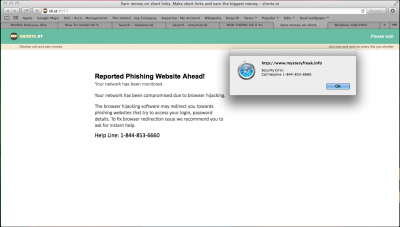- Joined
- Jan 22, 2014
- Messages
- 36
- Motherboard
- Z87MX-D3H
- CPU
- i7-4770k
- Graphics
- Gigabyte G1 970
- Mac
- Classic Mac
- Mobile Phone
It doesn't work. ><
I tick the 1080p mode in multi beast.
Also, my monitor maximum resolution is 1920x1080, by right it should be fine.
The background wallpaper is 1080p, same resolution. I went into theme.plist, change the num to 1920x1080 also didn't work.
And this loading screen is also not full screen. (Unlike the pic below, same as my boot loader have black bezel around it.)
View attachment 103290
Sorry, I don't know what is wrong. Trying searching for a related thread or make you own is my best advice! Thanks!