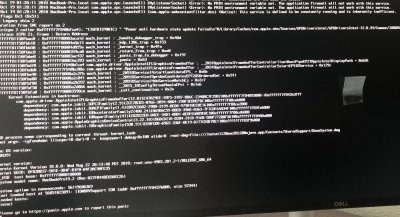RehabMan
Moderator
- Joined
- May 2, 2012
- Messages
- 181,016
- Motherboard
- Intel DH67BL
- CPU
- i7-2600K
- Graphics
- HD 3000
- Mac
- Mobile Phone
Yeah, and your current EFI/Clover cannot be expected to work. For example, you're patching _OSI->XOSZ but have no XOSI method. It is in SSDT-NUC8-BC.aml, but your SSDT-NUC8-BC.aml is not loading as you have no ACPI/patched with it.
Also, your config.plist has a lot of diffs from the github plist... maybe because it was manged by Clover Configurator (don't use Clover Configurator, as you never know what it is going to change).
But yeah, I haven't tested with 1.2.3... as I'm building current WhateverGreen locally and using that. And I think we do need LiluFriend (going with my LiluFriendLite initially to see if works without having an actual LiluFriend binary). Otherwise you need the -liluoff, rebuild cache, reboot sequence to get a stable kernel cache for Lilu plugins.
The changes for LiluFriend are almost ready.
Check your BIOS settings/BIOS version too.
Thank you for the info. Here is the gen_debug dump. I was using WhateverGreen.kext v1.2.3 release. I suspect that was the reason. I'll try to use v1.2.4 build when I get a chance. Thanks.
FYI: LiluFriendLite changes are in (and a few other cleanups).