- Joined
- Jun 4, 2020
- Messages
- 11
- Motherboard
- ASUS ROG STRIX Z390-E GAMING
- CPU
- INTEL I9-9900K
- Graphics
- SAPPHIRE NITRO+ RX 5700 XT 8G GDDR6
Hi Everyone!!  After several hours of troubleshooting I'm hoping you can help me get my new build up and running. This is the first hackintosh I have ever researched and built, and I will say I've had a ton of fun so far working on it!
After several hours of troubleshooting I'm hoping you can help me get my new build up and running. This is the first hackintosh I have ever researched and built, and I will say I've had a ton of fun so far working on it!
My hardware I purchased and was easy to install is:
My macbook pro that I was using is an early 2011 model, so I got my macOS Catalina install file from the yellow highlighted link the below picture:
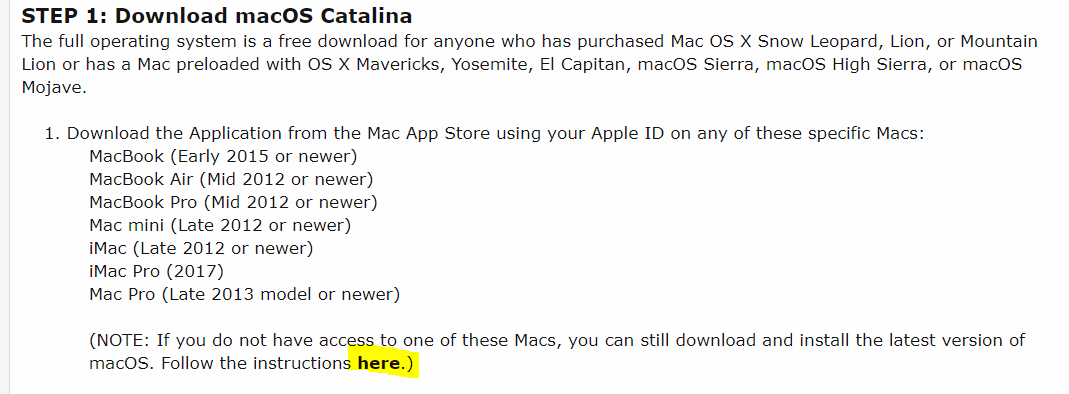
I was able to successfully download macOS Catalina. From there I continued with the rest of the steps and made it to Step 4.4 highlighted in yellow below:
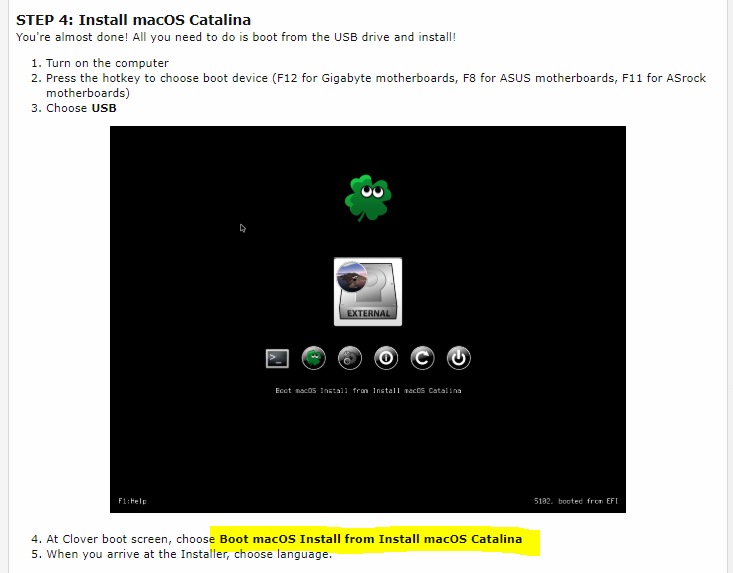
I chose "Boot macOS Install from Install macOS Catalina" in Clover with verbose enabled and this is where I ran into my issue. NOTE: I DO NOT HAVE MY GRAPHICS CARD INSTALLED. JUST USING ON BOARD GRAPHICS FROM ASUS Z390-E MOBO.
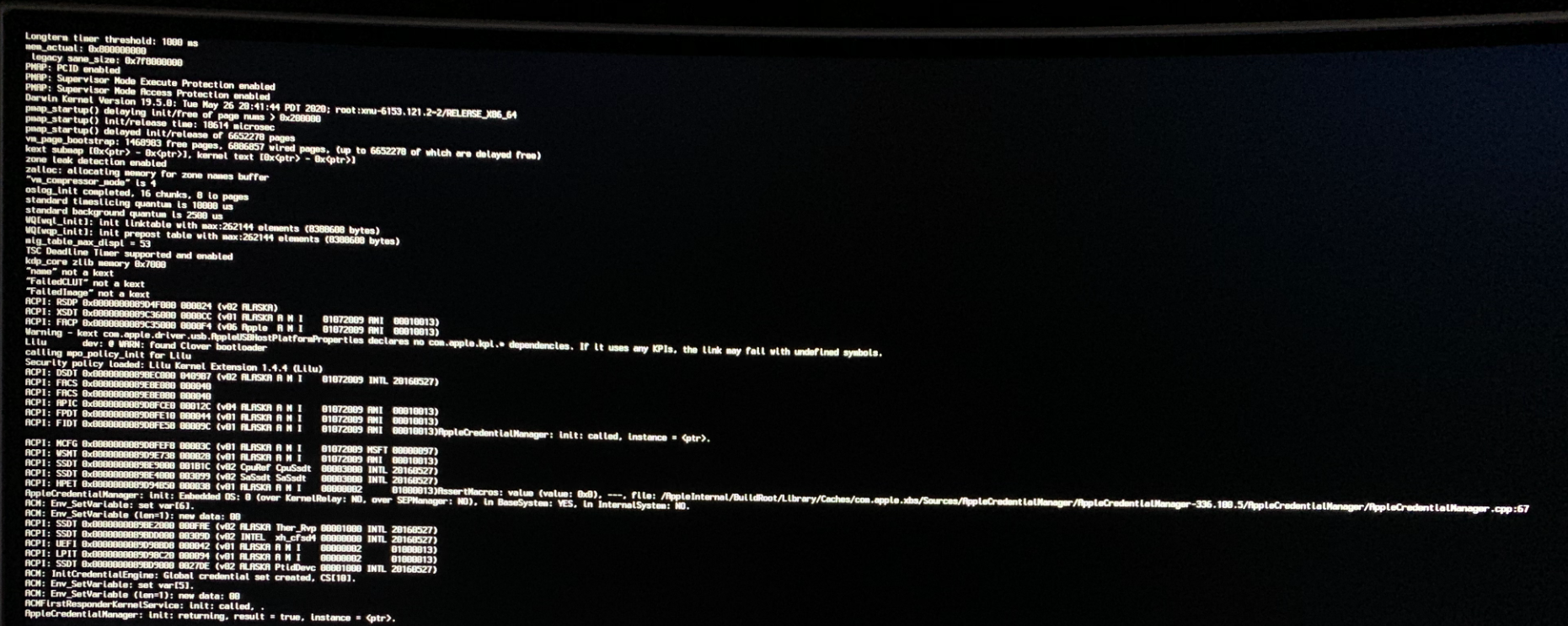
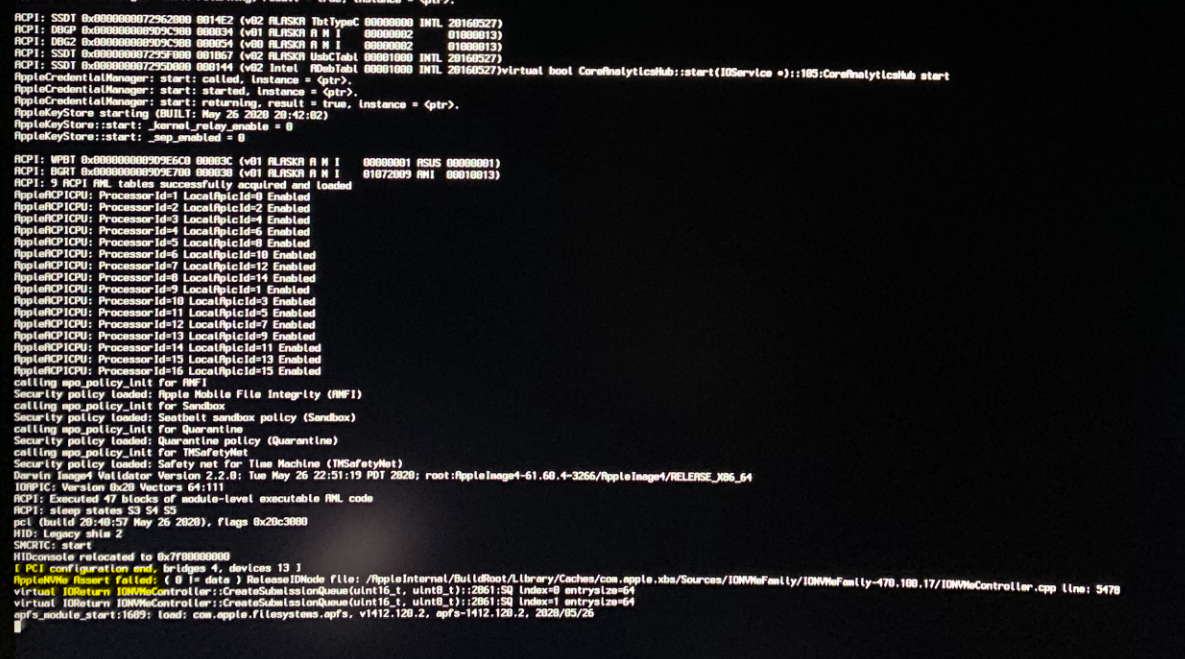
Please let me know if you guys have any questions, and I will be happy to answer! Thank you in advance for your help and support in getting my hackintosh up and running!
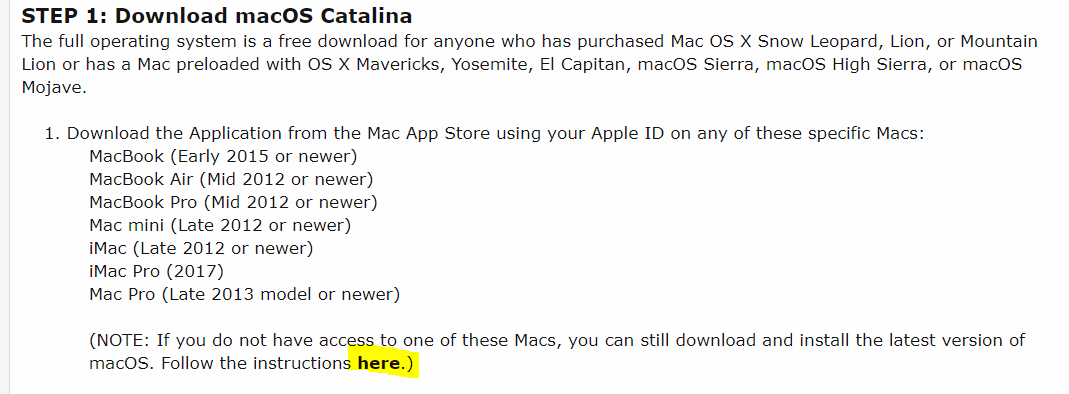
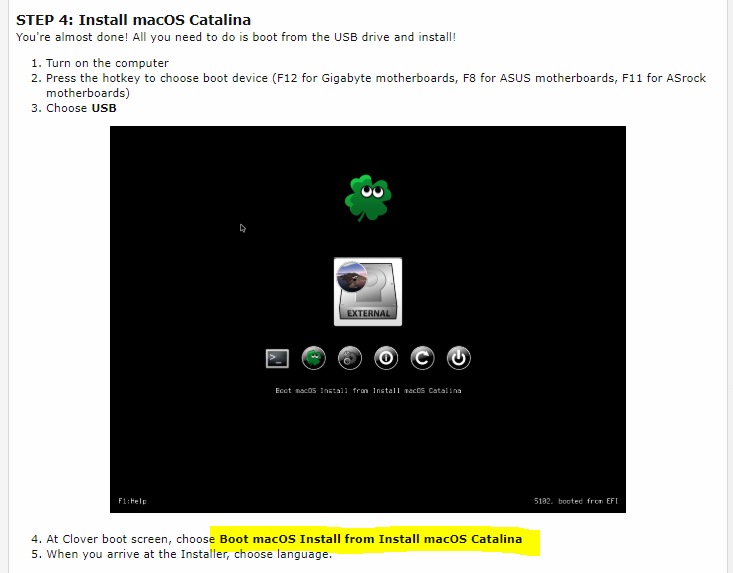
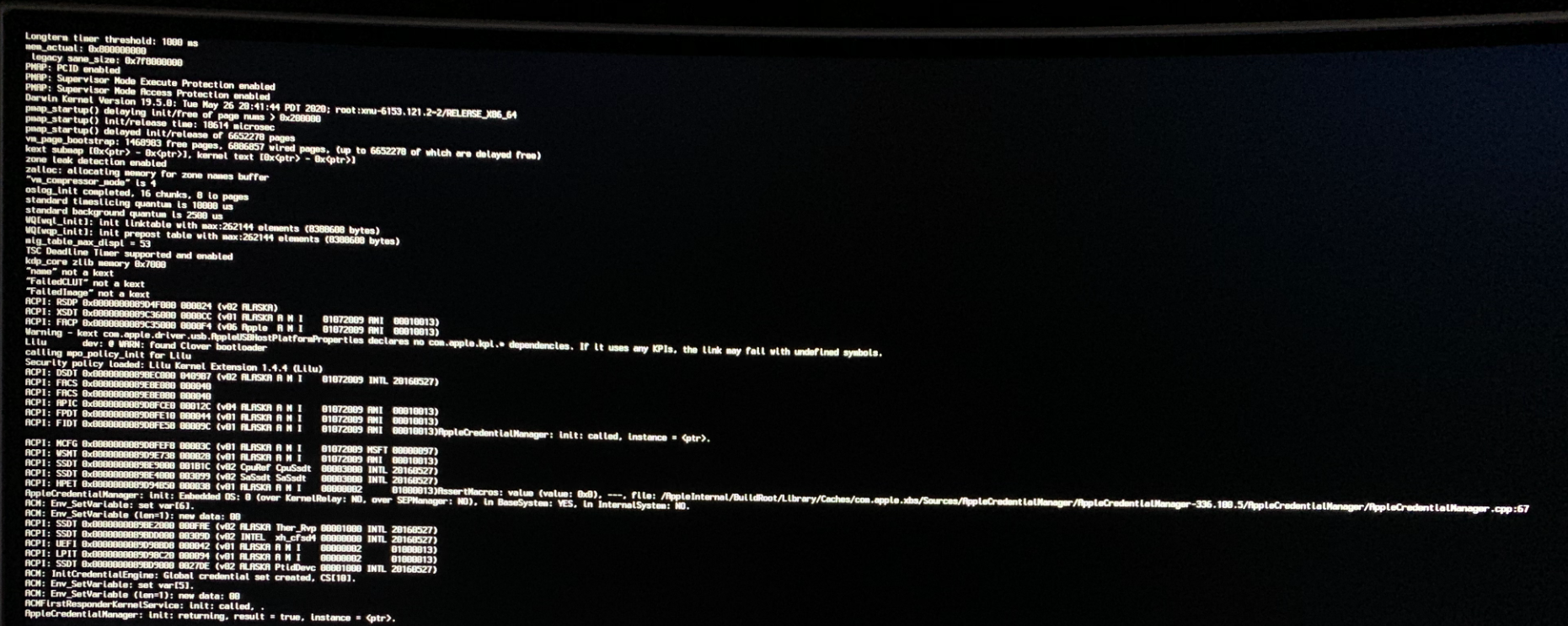
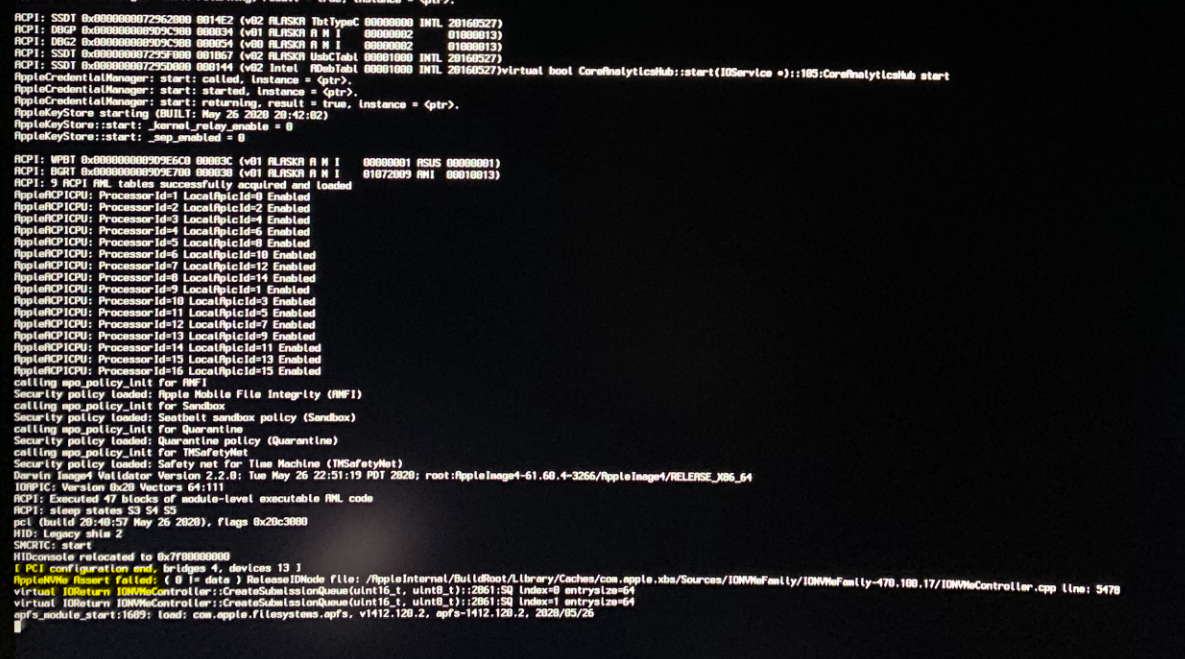
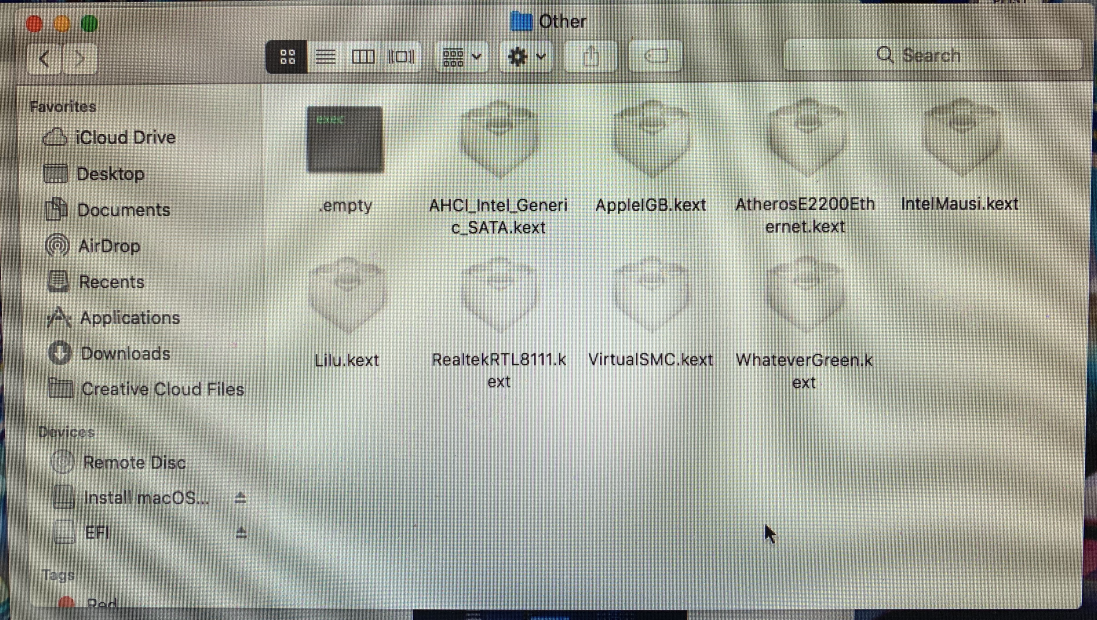
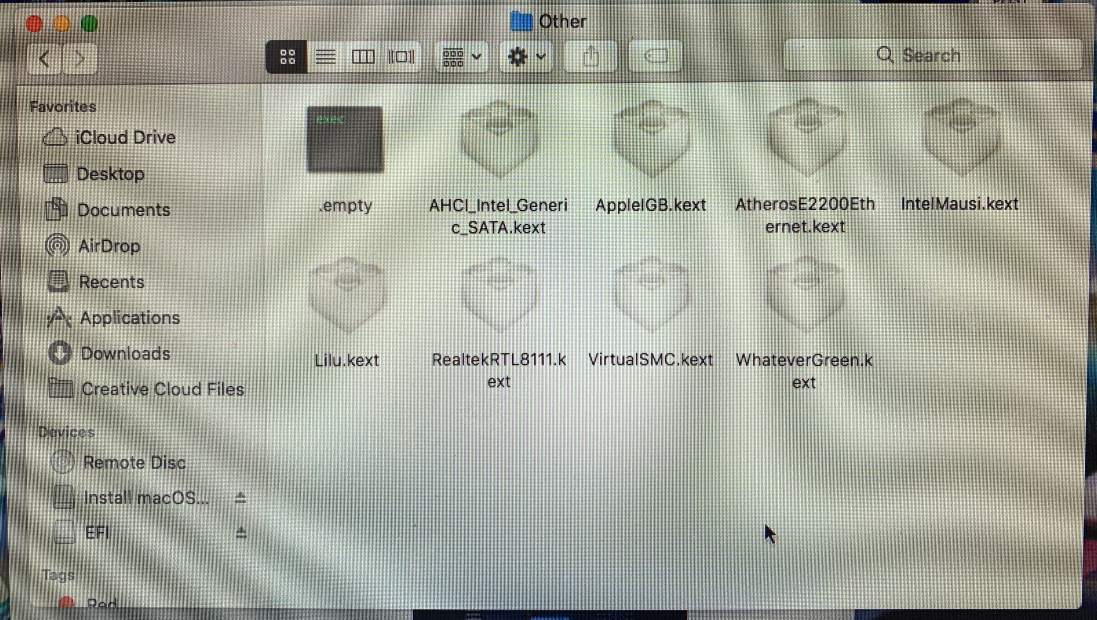
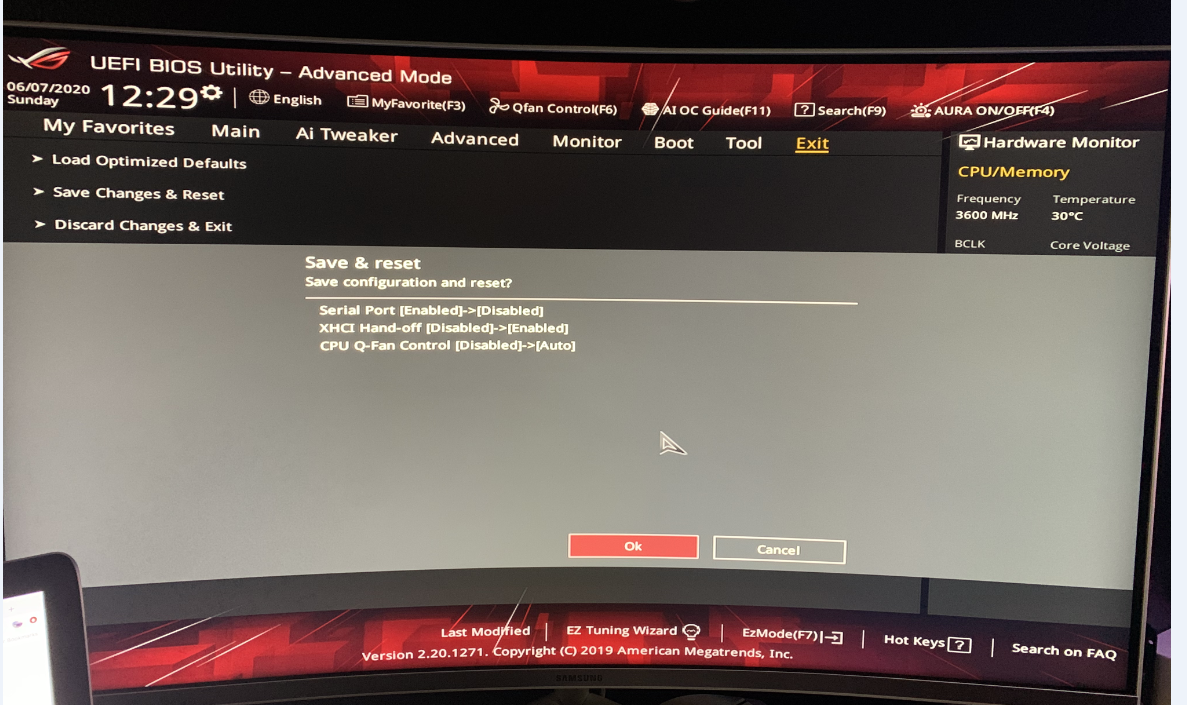
For reference here are the kexts that were in the EFI by default:
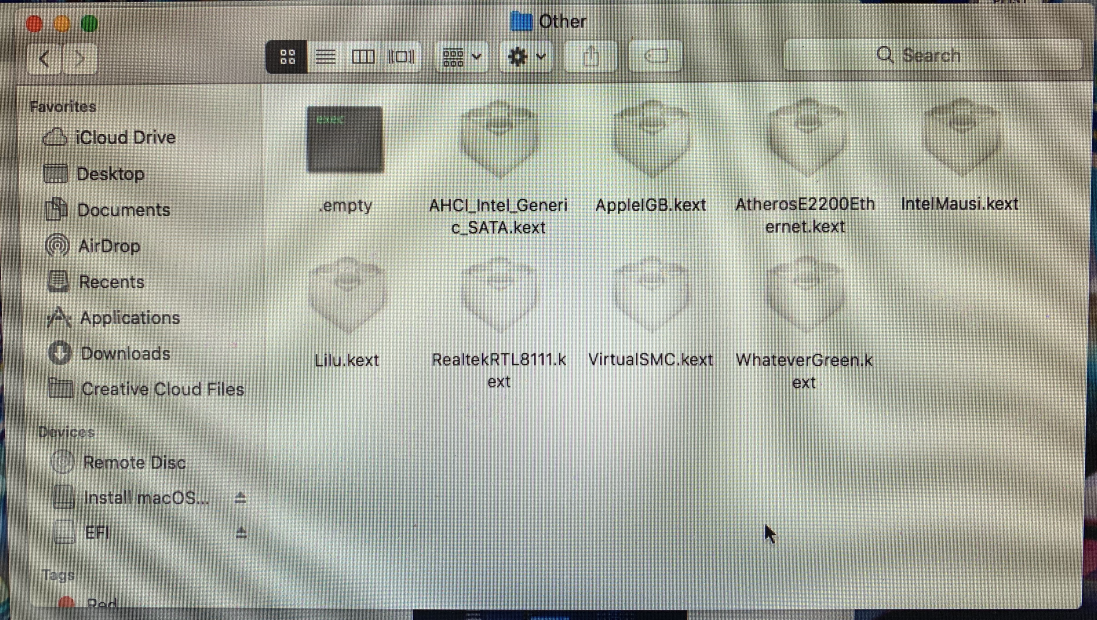
Also for reference, I first loaded optimized defaults in my bios and then changed the settings per the linked above Catalina Install guide:
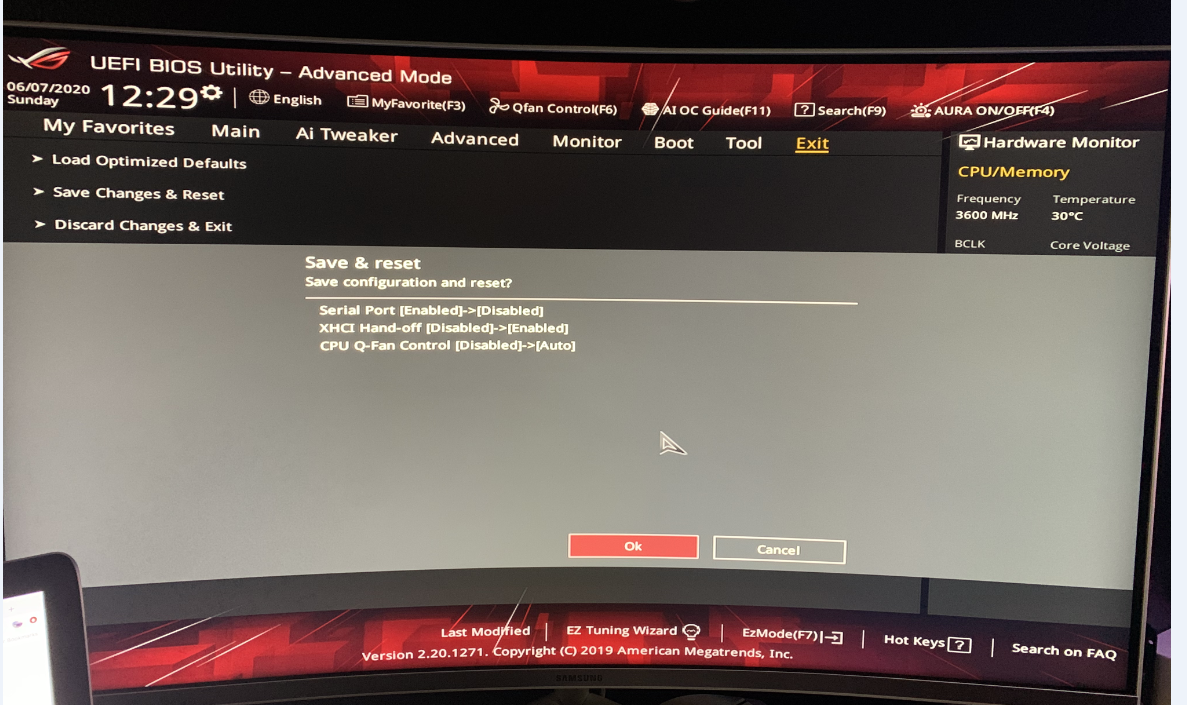
My hardware I purchased and was easy to install is:
- Asus ROG STRIX Z390-E Gaming Motherboard
- Intel i9-9900k Processor
- CORSAIR HYDRO Series H150i PRO
- Sapphire NITRO+ RX 5700 XT 8G GDDR6 REMOVED WHEN RAN INTO BELOW ISSUE
- Corsair CMW32GX4M2C3200C16 VENGEANCE RGB PRO 32GB (2x16GB) DDR4 3200 (PC4-25600) C16
- Silicon Power 1TB NVMe M.2 PCIe Gen3x4 2280
- EVGA SuperNOVA 1000 G+ 120-GP-1000-RX
- ZALMAN X3 Premium High-End Gaming ATX Mid-Tower Case
My macbook pro that I was using is an early 2011 model, so I got my macOS Catalina install file from the yellow highlighted link the below picture:
I was able to successfully download macOS Catalina. From there I continued with the rest of the steps and made it to Step 4.4 highlighted in yellow below:
I chose "Boot macOS Install from Install macOS Catalina" in Clover with verbose enabled and this is where I ran into my issue. NOTE: I DO NOT HAVE MY GRAPHICS CARD INSTALLED. JUST USING ON BOARD GRAPHICS FROM ASUS Z390-E MOBO.
Please let me know if you guys have any questions, and I will be happy to answer! Thank you in advance for your help and support in getting my hackintosh up and running!
For reference here are the kexts that were in the EFI by default:
Also for reference, I first loaded optimized defaults in my bios and then changed the settings per the linked above Catalina Install guide:
