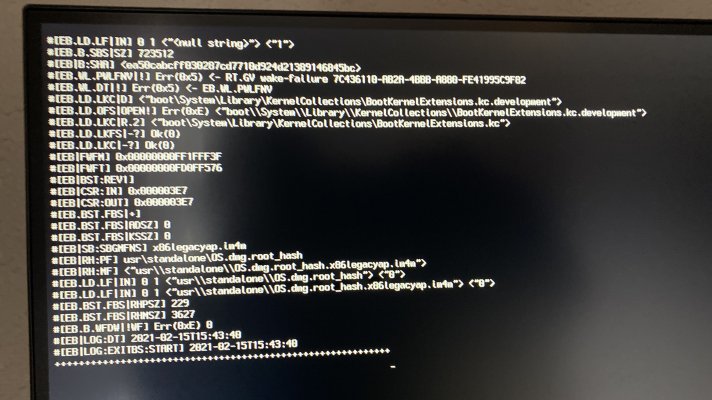- Joined
- Sep 2, 2018
- Messages
- 5
- Motherboard
- Asus tuf 270z mark 2
- CPU
- i7-7700
- Graphics
- GTX 1070
I recently updated my hardware and can boot into clover but cannot boot Big Sur it gets stuck at “startbs/“ what I would like to try is to change the SMBIOS to iMac Pro 1,1 however I do not know the necessary required information for areas to fill in or if it is even needed such as chassis type, etc in the SMBIOS section of clover. Any help would be appreciated
ASUS ROG Maximus xii Hero Z490
10th Generation I9 10850
64 GB Corsair Vengeance Pro DDR4
Radeon XFX 580 8GB Ram graphics card
ASUS ROG Maximus xii Hero Z490
10th Generation I9 10850
64 GB Corsair Vengeance Pro DDR4
Radeon XFX 580 8GB Ram graphics card