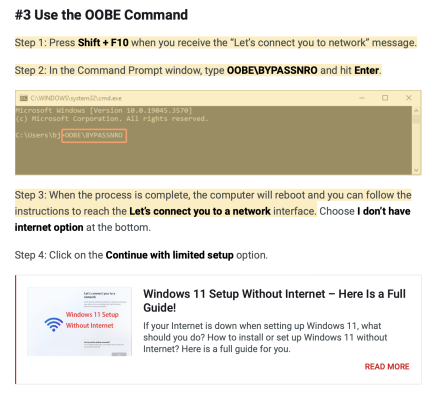- Joined
- Mar 2, 2014
- Messages
- 2,043
- Motherboard
- Gigabyte Z390 I AORUS PRO WIFI
- CPU
- i9-9900K
- Graphics
- RX 580
- Mac
- Classic Mac
- Mobile Phone
Cosmix, thanks for your reply.
1. Intel LAN function is enabled in BIOS.
2. Installation runs properly but stops at "Let's connect you to a network."
3. I found that there is no built-in LAN driver, so checked out an Internet video with instructions.
4. On this computer (at left), went to the ASUS website and downloaded the LAN driver for the B760-I motherboard.
5. Copied it to my Win 11 installer USB drive per video instructions.
6. Ran the installer again to the point where a "Load Driver" option was displayed.
6a. Tried it.
7. Got the error message "No signed driver found." The contents of my Win 11 USB installer flash drive are shown below. The LAN driver is in the highlighted folder at the root drive of the USB. Do I need to extract the individual items in the folder because the installer cannot see them????????

1. Intel LAN function is enabled in BIOS.
2. Installation runs properly but stops at "Let's connect you to a network."
3. I found that there is no built-in LAN driver, so checked out an Internet video with instructions.
4. On this computer (at left), went to the ASUS website and downloaded the LAN driver for the B760-I motherboard.
5. Copied it to my Win 11 installer USB drive per video instructions.
6. Ran the installer again to the point where a "Load Driver" option was displayed.
6a. Tried it.
7. Got the error message "No signed driver found." The contents of my Win 11 USB installer flash drive are shown below. The LAN driver is in the highlighted folder at the root drive of the USB. Do I need to extract the individual items in the folder because the installer cannot see them????????
Last edited: