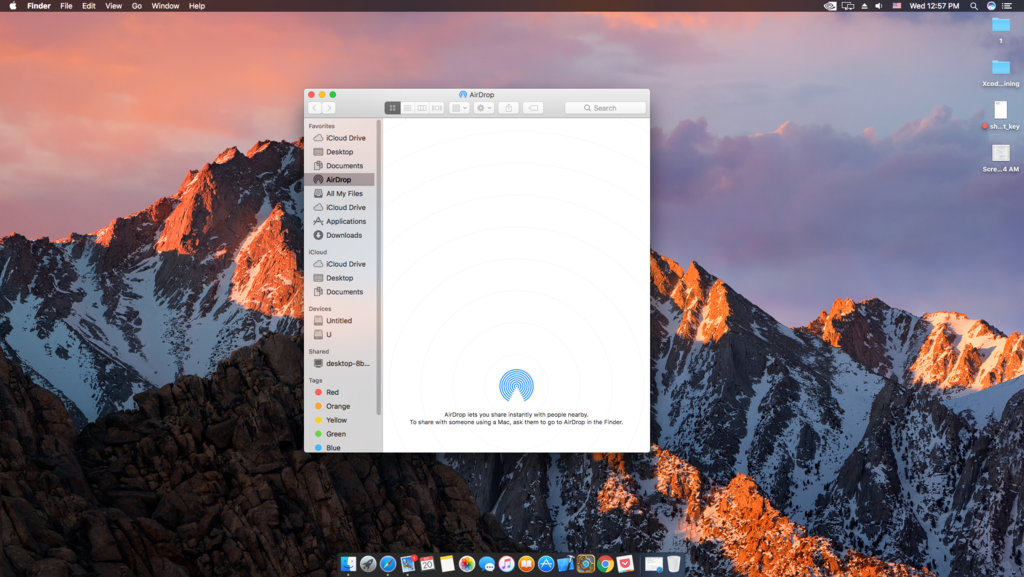- Joined
- Apr 30, 2017
- Messages
- 6
- Motherboard
- Main: Gigabyte GA X99 UD4
- CPU
- core i7 5820K
- Graphics
- Asus Strix GTX 750Ti
- Mac
- Mobile Phone
Hello everybody! I have my PC on macOS Sierra. After use this code on Terminal:
defaults write com.apple.NetworkBrowser BrowseAllInterfaces 1
killall Finder
I have activated Airdrop but i can't find any iOS devices (my Dad iPhone and my iPhone). What is the problem? Please explain it for me.
Thanks . Cheers!
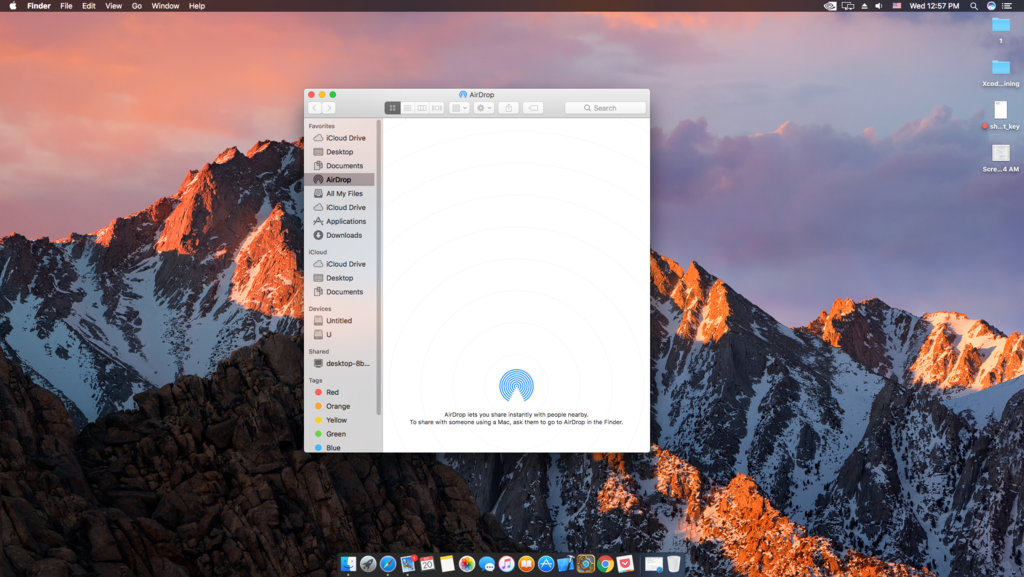
defaults write com.apple.NetworkBrowser BrowseAllInterfaces 1
killall Finder
I have activated Airdrop but i can't find any iOS devices (my Dad iPhone and my iPhone). What is the problem? Please explain it for me.
Thanks . Cheers!