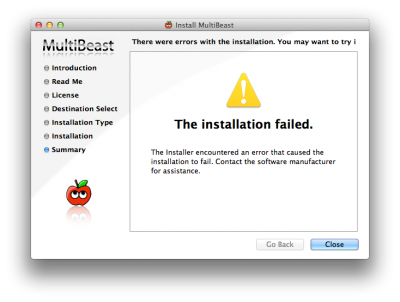atleast that worked for you.....I tried that and then when i tried to boot back into mountain lion I got a kernel panic.
that was actually an annotated account of the crap that i went through to arrive at this solution. i also tried installing a new dsdt and fakesmc.kext. both those installations failed as well. i thought maybe all this had something to do with the fakesmc, so i tried deleting it and all the plugins that carried over from lion. i then restarted, booted from unibeast, reinstalled ML again, then tried restarting to then replace the fakesmc crap that i'd deleted. however, my boot would get stuck at the apple spinning wheel screen forever. so now that i'd regressed to not even being able to boot into ML, i started to panic a little. that's when i thought to boot into my other install and see if i could install via multibeast to my main SSD. i doubted it, but it actually turned out i could. so i reinstalled fakesmc. i restarted, and i got past the apple spinning wheel screen, but then the monitors went black, as if nothing was connected. so i did a hard restart back to my HDD install, ran back multibeast, then added all the fakesmc plugins (thinking maybe that nvidia one could help with my monitors shutting off). restarted and made it all the way back to the desktop with no sound on my SSD. back to square one, i thought maybe now i could install audio through multibeast. nope. still failed installation. so once again, i decided to restart to my HDD install, and try installing audio from there. did that, and immediately after hitting restart, i got a kernel panic! so i hard-restarted, booted to my main SSD install, and
finally was operational with audio.
since then i've been tinkering with ML features, which don't seem that mind blowing, especially devoid of airplay mirroring.
i wonder though…are all of us that had this failed installation problem on older rigs? it seems kind of dicey these days to be working with a two-year-old system since most of the chatter here seems to apply to sandy bridge and ivy bridge builds. not a ton of people gabbing about their problems with their -UD
x system.