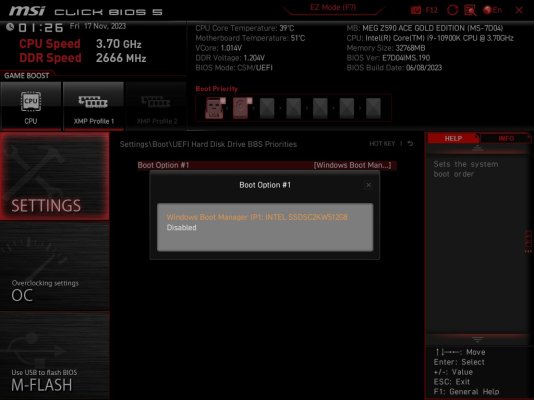Hey everyone! I'm currently working through setting up my Hackintosh for the final time, and getting it fully operational. The last thing I'm trying to work through is some bugs with the TB4 Maple Ridge controller, which I'm getting closer, but having some oddities when working with it.
As a bit of preamble, I'm using it with a new Caldigit TS4 dock, which can operate as both as a USB4 hub or a TB4 hub. On the hub, the USB ports are tied to the USB Hub, and the ethernet is tied to the PCIE lanes, so this is how I can tell if it's working or not.
The issue is; on some boots, the PCIE side works, but then I only get USB 2.0 speeds on anything. It's as if the USB 3.0 hub inside is not recognized at all in macOS. On some other boots, the USB 3.0 is recognized and works at full speed, but then the PCIE side is not picked up - i.e. ethernet does not work.
My motherboard is the MSI Z590 ACE, with latest BIOS. I've updated to OpenCore 0.8.1, and it's configured as correctly as I can. I also added SSDT-MAPLE-RIDGE-RP05-V2.aml, but didn't see any improvement. (I think from what I can tell in the IORegistryExplorer that my Thunderbolt ports are on RP01? See the screenshot). I've been pouring through many posts from
@CaseySJ, but so far all options haven't worked. I used to use SSDT-TB3HP.aml on an older motherboard which worked with TB3 devices for hotplug, but I've disabled it for now until I can at least get basic functionality from my hub. I should also note - the hub works fully in Windows.
I did notice that when I was mapping my USB ports, that both the Thunderbolt controller and Tiger Lake USB controller both are listed as XHCI. Is this causing interference with each other? The TB4 USB controller shows as 0x00, and the internal one shows as 0x14. When TB4/PCIE functionality is working, the two 0x00 ports don't show up in Hackintool, but when the USB functionality is working, they do show up. Do I need to rename one of the controllers?
So basically upon boot, there are two possibilities - my TB4 port will work either as:
USB 2.0 and PCIE
OR
USB 2.0 and USB 3.0
I've tried tinkering with the settings in BIOS - disabling "Enabled+RTD3" and Security, as well as enabling GPIO power and filtering, but no luck.
I've attached my EFI folder. My build is a MacPro7,1 i9-10900k, 128GB RAM, MSI Z590 ACE, 6900 XT.
Any help would be greatly appreciated - I would love to get this dock working fully! I don't even particularly need hotplug, although that would be nice. I just want fully USB 3.0 and PCIE working!
I've also attached my IOREG file as well.
- SCREENSHOTS:
in this one, you can see that all ports are 0x14 ports, and that the only hub that shows up is the TS4 USB2.0 Hub (which is on the Intel host controller), as well as you can see it in the tree that all devices (including 3.0 devices) are all tied to the 2.0 hub. The third screen shot shows RP01, which is where the TS4 would normally show up.
View attachment 550522View attachment 550523View attachment 550525
If I boot the computer with the TS4 disconnected, and then plug it in, you can see it populate as a strictly USB4 hub. The ports all enumerate properly in System Profiler, and RP01 in IORegistryExplorer. In Hackintool, you can see that now the Maple Ridge 0x00 ports are enumerated as well. Even though it's not working, you can still see the ethernet port show up under RP01, listed as en2 as well.
View attachment 550527View attachment 550528View attachment 550529