- Joined
- Dec 18, 2013
- Messages
- 31
- Motherboard
- MSI MPG X570
- CPU
- RYZEN 9 3900X
- Graphics
- RX 5700 XT
- Mac
- Mobile Phone
I want to start by thanking @kgp (and his sources) AND drevan BY SHARING YOUR FILES.
IN THE MOST SIMPLE WAY TO DO IT
1- Download EFI MOUNTER
2- Create a Bootable USB Drive with UniBeast
3- WHEN FINISHED RUN EFI MOUNTER,OPEN YOUR USB EFI FILE & COPY AND PASTE IN YOUR USB EFI FILE MY EFI USB LINK BELOW(IMPORTANT=DO NOT CHANGE ANYTHING FOR STRANGE THAT LOOKS LIKE THIS CONFIGURATION)
4-WHEN FINISH REBOOT PRESS F11 AND CHOOSE UEFI (YOUR NAME) USB & PRESS ENTER (PLEASE BE PATIENT AND WAIT)
5-USE DISK UTILITY AND FORMAT YOUR SSD OR HDD AS Mac OS EXTENDED JOURNALED AND GUID Partition Map
6-CLICK INSTALL OS
7-WHEN REBOOT PRESS F11 AGAIN CHOOSE UEFI (YOUR NAME) USB & ENTER(PLEASE BE PATIENT AND WAIT)
IT MAY FAIL ONE OR TWO TIMES. IT IS NECESSARY REPEAT THE PROCEDURE AGAIN.
8-WHEN YOU REACH DESKTOP
1-DOWNLOAD NVIDIA WEB DRIVER macOS 10.13.2 High Sierra (17C88) THEN INSTALL BUT NOT REBOOT.
2-DOWNNLOAD and run shilohh's script (AGDPfix)
3-Delete IOPlatformPluginFamily.kext from S/L/E
4-DOWNLOAD my IOPlatformPluginFamily.kext,link below and put on the desktop.DOWNLOAD AND RUNKextBeast
(Check in System/Library/Extensions)
5-Replace your efisystem for my efiystem link below
AUDIO:
DOWNLOAD MultiBeast - High Sierra 10.2.0
INSTALL ONLY VOODOOHDA V2. 9.0d10
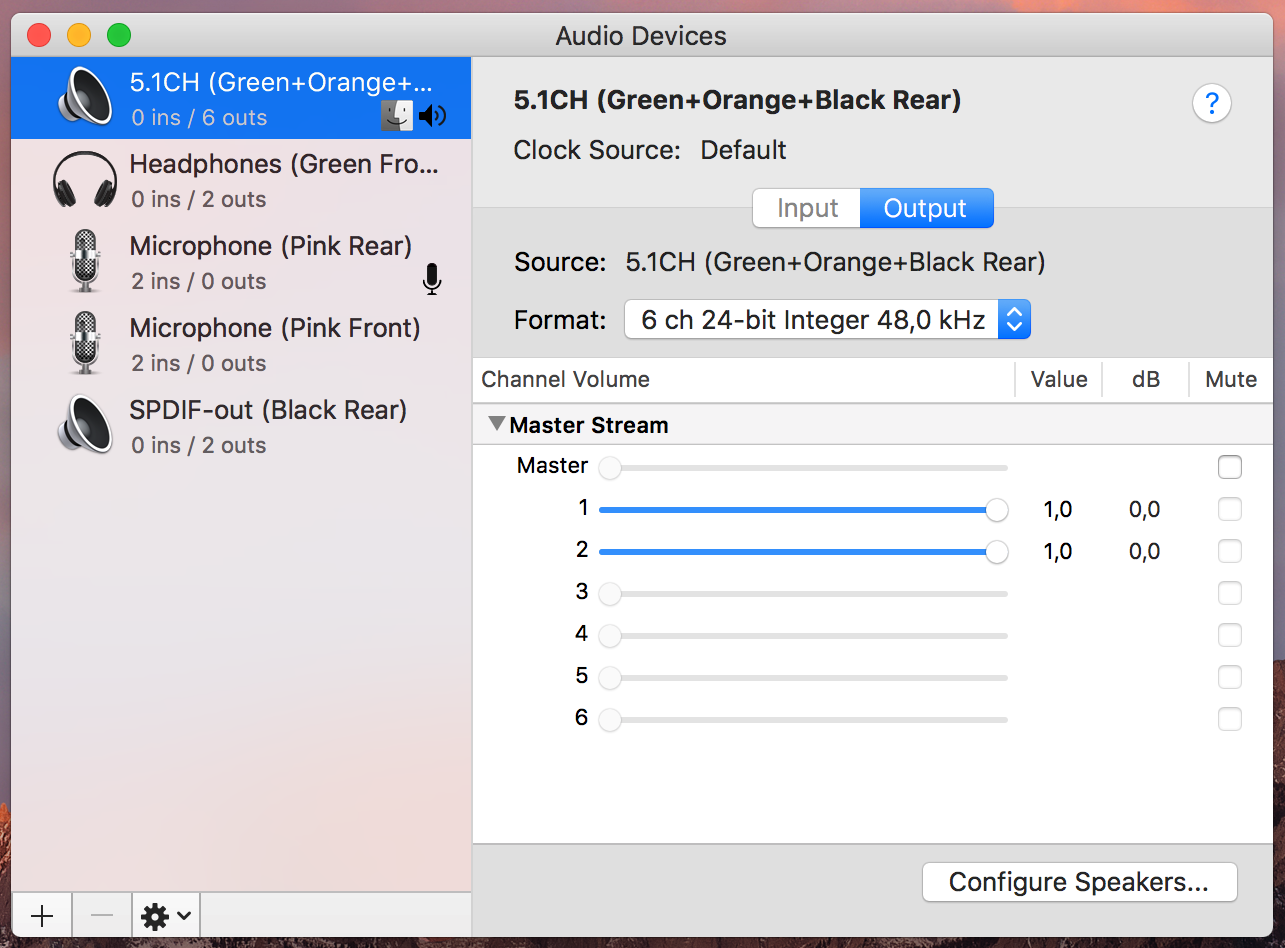


IN THE MOST SIMPLE WAY TO DO IT
1- Download EFI MOUNTER
2- Create a Bootable USB Drive with UniBeast
3- WHEN FINISHED RUN EFI MOUNTER,OPEN YOUR USB EFI FILE & COPY AND PASTE IN YOUR USB EFI FILE MY EFI USB LINK BELOW(IMPORTANT=DO NOT CHANGE ANYTHING FOR STRANGE THAT LOOKS LIKE THIS CONFIGURATION)
4-WHEN FINISH REBOOT PRESS F11 AND CHOOSE UEFI (YOUR NAME) USB & PRESS ENTER (PLEASE BE PATIENT AND WAIT)
5-USE DISK UTILITY AND FORMAT YOUR SSD OR HDD AS Mac OS EXTENDED JOURNALED AND GUID Partition Map
6-CLICK INSTALL OS
7-WHEN REBOOT PRESS F11 AGAIN CHOOSE UEFI (YOUR NAME) USB & ENTER(PLEASE BE PATIENT AND WAIT)
IT MAY FAIL ONE OR TWO TIMES. IT IS NECESSARY REPEAT THE PROCEDURE AGAIN.
8-WHEN YOU REACH DESKTOP
1-DOWNLOAD NVIDIA WEB DRIVER macOS 10.13.2 High Sierra (17C88) THEN INSTALL BUT NOT REBOOT.
2-DOWNNLOAD and run shilohh's script (AGDPfix)
3-Delete IOPlatformPluginFamily.kext from S/L/E
4-DOWNLOAD my IOPlatformPluginFamily.kext,link below and put on the desktop.DOWNLOAD AND RUNKextBeast
(Check in System/Library/Extensions)
5-Replace your efisystem for my efiystem link below
AUDIO:
DOWNLOAD MultiBeast - High Sierra 10.2.0
INSTALL ONLY VOODOOHDA V2. 9.0d10
Attachments
-
EFI USB.zip2.7 MB · Views: 520
-
IOPlatformPluginFamily.kext.zip391.5 KB · Views: 244
-
efisystem.zip18.5 MB · Views: 350
-
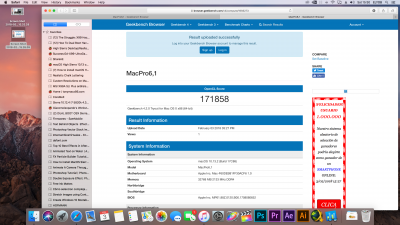 geekbench.png2.1 MB · Views: 496
geekbench.png2.1 MB · Views: 496 -
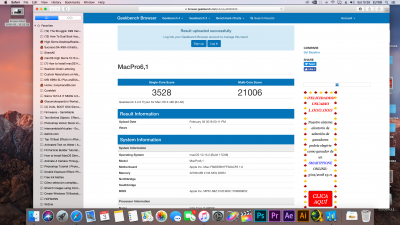 geekbench1.png2 MB · Views: 471
geekbench1.png2 MB · Views: 471 -
 lg4kresolution.png6.8 MB · Views: 437
lg4kresolution.png6.8 MB · Views: 437 -
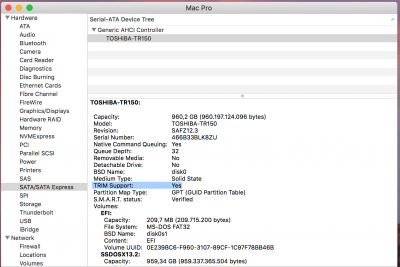 ssd.png220.2 KB · Views: 498
ssd.png220.2 KB · Views: 498 -
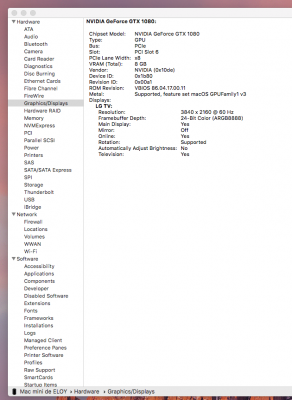 4k.png137.7 KB · Views: 481
4k.png137.7 KB · Views: 481 -
 osx.png7.1 MB · Views: 422
osx.png7.1 MB · Views: 422

