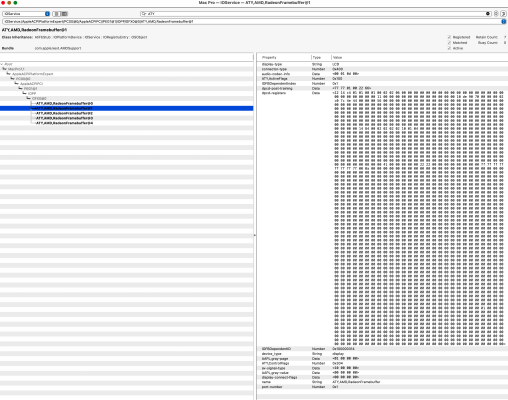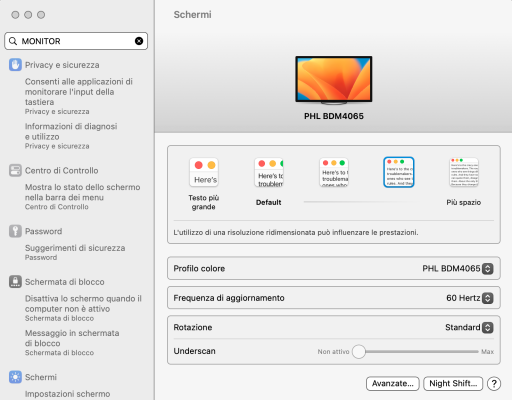Hello everybody,
My MSI Z690 system, SMBIOS MacPro7.1 and OC 0.8.9, works fine. I dual boot macOS Ventura and Windows 11 on 2 separate SSDs.
Up until about twenty days ago, switching from macOS to Windows was perfectly regular; now instead, I don't know if I changed something inadvertently, during the boot phase, making the choice with the left and right arrows, the 2 systems load but then a black screen comes out, no video input.
After various attempts and reboots, I discovered that the DP cable on the RX 580 card position 1 (the one near the hdmi sockets) works with macOS, while I am forced to switch to the DP socket 2 if I start Windows.
With this trick, the black screen is activated immediately, and I can enter the login password.
How can I avoid this hassle and configure the system correctly as before.
I enclose screenshots of IOReg, Hackintool, and system settings all related to the monitor connection (a Philips 40 inch).