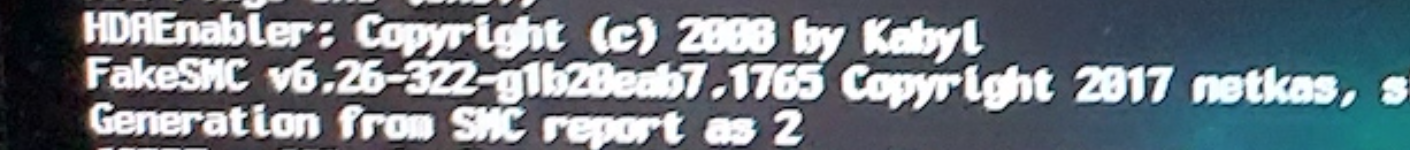- Joined
- Mar 8, 2013
- Messages
- 13
- Motherboard
- Asus Z390 Strix gaming-e
- CPU
- i9-9900K
- Graphics
- RX 5700 XT
Yes of course. Here is the screenshot for Big Sur. Almost same for Monterey and Ventura. I's also same with RX 6800 or RX 460.
Attachments
Last edited: