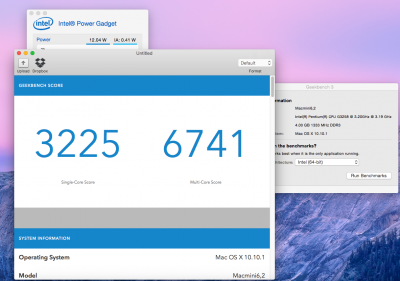- Joined
- Sep 22, 2013
- Messages
- 122
- Motherboard
- MSI H81I
- CPU
- Intel Pentium G3258(K)
- Graphics
- Sapphire Radeon HD 5570
- Mac
- Classic Mac
- Mobile Phone
Hey by the way did you already know the FakeCPUID trick or got it from me? Because I think someone else may have already discovered that.The FakeCPUID of 0x000206F0 Work nicely for me with Clover EFI Bootloader.
No DSDT
Here are my spec:
Pentium G3258 (stable at 4.2 no voltage tweak)
4 GB of RAM
MSI H81M-P33
GTX 650 1 GB GDDR5
View attachment 121368View attachment 121367View attachment 121365View attachment 121366
Also with my new GTX 760 Mini-ITX gaming I got 1920x1080 Apple Boot Screen without stretching all I had to do was go into BIOS and select from boot options menu Only UEFI and MSI Fast Boot to enable full UEFI no CSM legacy bios emulation. As another good thing Clover got unstretched too.