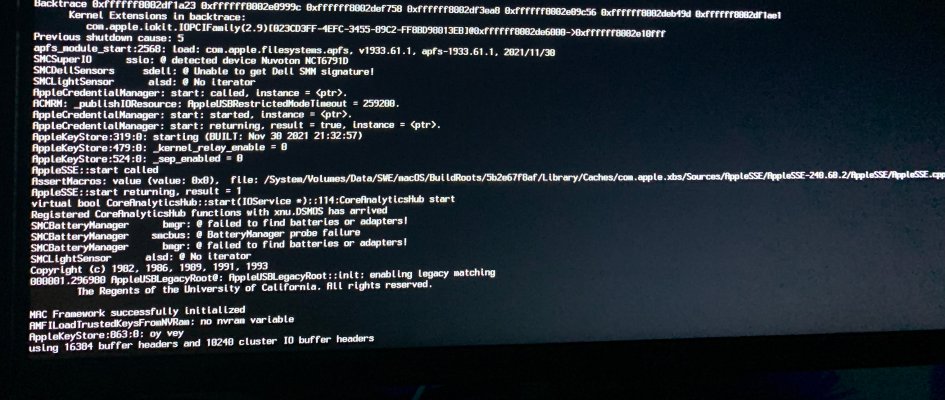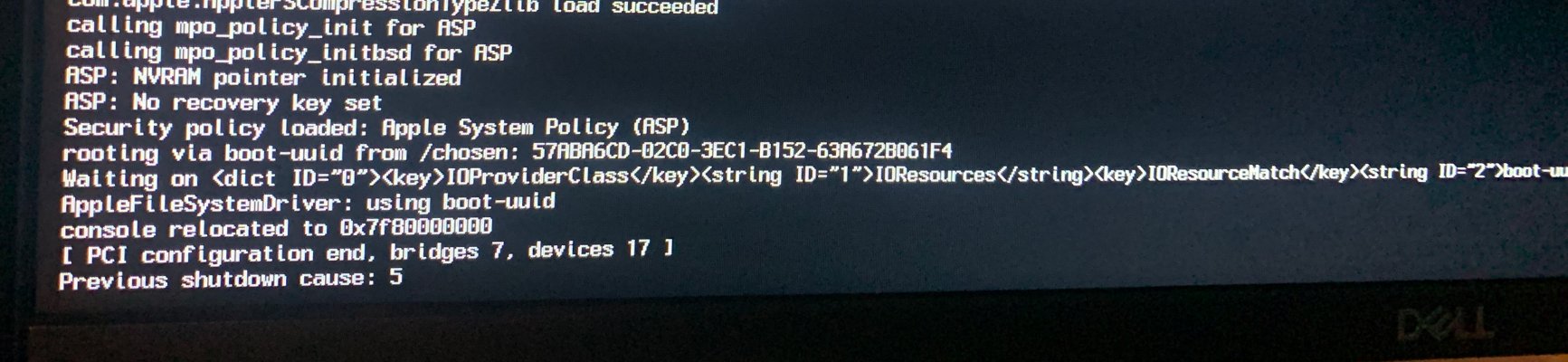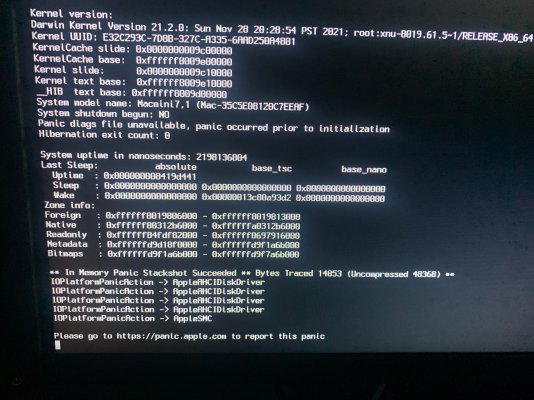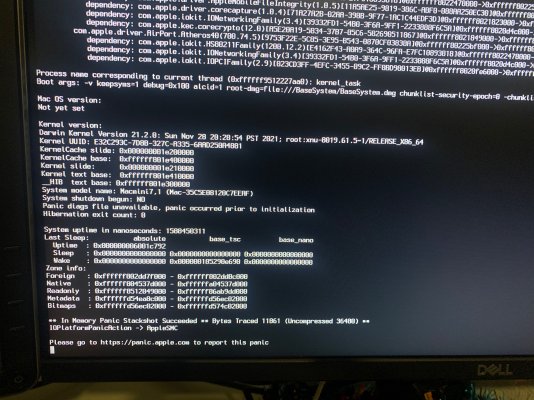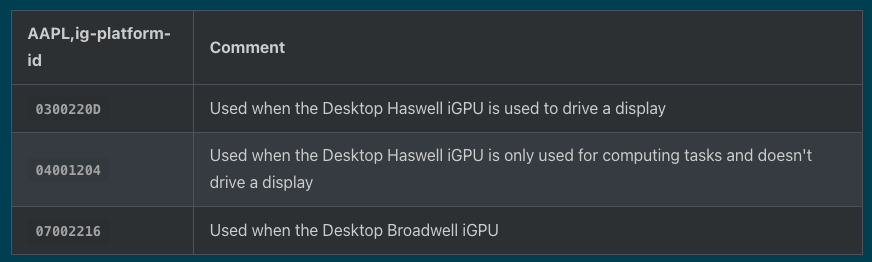- Joined
- Jan 24, 2014
- Messages
- 20
- Motherboard
- Asus Z87-Pro
- CPU
- i7-4770
- Graphics
- GTX 760
- Mobile Phone
Hello everyone!
Problem: i want to update my Haswell build to Monterey 12.1. Same situation after fresh install and boot from USB drive or after update from Big Sur.
"amfiloadtrustedkeysfromnvram no nvram variable" - error after select Install macOS Monterey in Opencore 0.7.6.
Big Sur works without any problem.
Problem: i want to update my Haswell build to Monterey 12.1. Same situation after fresh install and boot from USB drive or after update from Big Sur.
"amfiloadtrustedkeysfromnvram no nvram variable" - error after select Install macOS Monterey in Opencore 0.7.6.
Big Sur works without any problem.