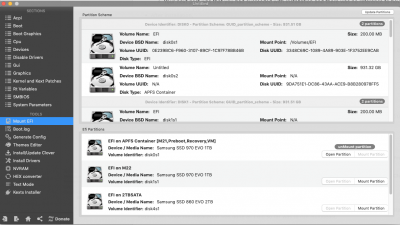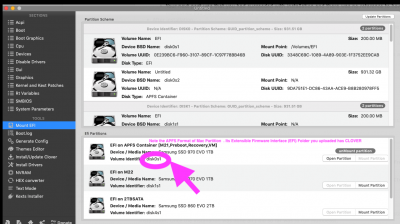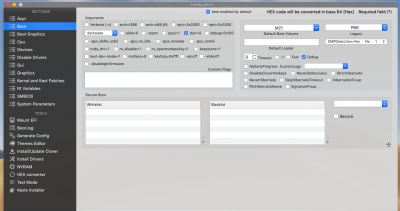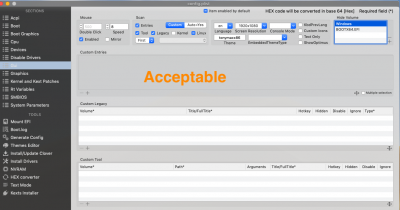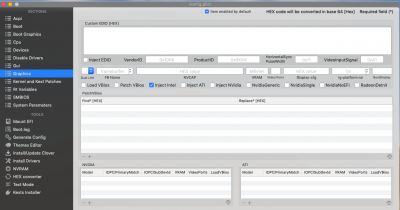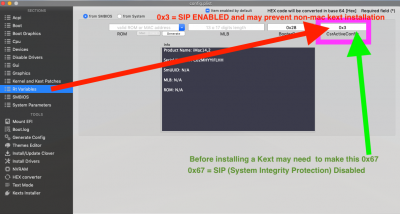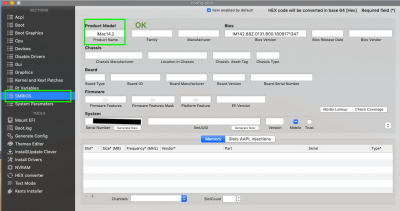- Joined
- Jan 13, 2019
- Messages
- 15
- Motherboard
- Asus Z390 Pro
- CPU
- Intel I9 9900k
- Graphics
- AMD Radeon Pro WX 9100
I think I forgot to mention that I did add the EmuVariableUEFI-64 to the EFI that you uploaded before starting the installation. Once the installation was done all I did so far was to run Multibeast.
- The EFI I uploaded was the EFI from your USB Installer I did some editing to overcome the "2 Minutes Freeze " issue you had during installation.
- For that editing I'd performed the following steps
- I added to your EFI/CLOVER/kexts/Other missing kexts like Lilu.kext+WhatEverGreen.kext+XHCIunsupported.kext, USBInjectALL.kext and AppleAlc.kext .
- I did not add anything to your drivers64UEFI folder at that time .
- I edited config.plist correcting some errors and omissions.
- Immediately after I uploaded that Folder, I saw your cross posting and Richard's Post in reply to your's.
- I agreed with Richard about adding EmuVaraiableUEFI-64 to your drivers64UEFI if the System was still hanging without completing the installation.
- Your next post was that you had succeeded with installation and there was no reference to how; but later you mentioned you just used the edited CLOVER for the successful installation.
- After installation,
- Did you copy and paste the same Edited EFI Folder from the USB Installer disk on to the Hard disks' EFI Partition? or
- Did you run Multibeast on the System Disk? or
- Did you run a new Clover EFI from the NET on that System Disk?
- Since the current problem is with the System Disk Shut Down, please upload its CLOVER as a zipped file using Clover Configurator (Global Edition) after Mounting the EFI from System hard disk.
I downloaded Clover Configurator Global Edition now and attached the EFI folder from the boot drive as Zip with this post.
To be honest I do really not have a lot of background knowledge about the entire topic I did not even know that there was a new EFI folder on my boot hard drive (I don't even know what EFI stands for) .
So since I got a EFI folder on my boot drive that I can open with Clover Configurator does that mean that I can just edit the EFI folder on the Boot Drive using Clover Configurator and I do not have to do a new reinstall of the entire OS if I want to add drivers or change stuff?