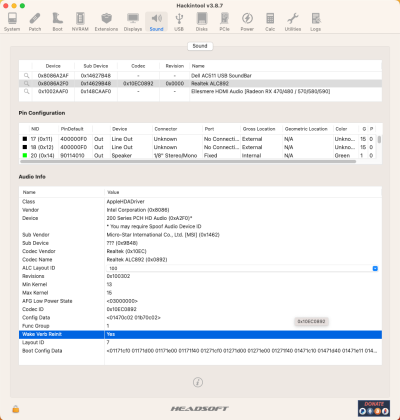- Joined
- Apr 12, 2021
- Messages
- 903
- Motherboard
- Asus z590 ROG Maximus XIII Hero
- CPU
- i9-11900K
- Graphics
- RX 6600 XT
- Mac
- Classic Mac
- Mobile Phone
One of the claims to goodness of Corpnewt USBmap is no reliance on XhciPortLimit Quirk.
You run the tool to discover roots and build a dummy ext, which is based on concept of USBInjectAll.kext and boot from it, then discover ports, parring down to get under 26 per root so you can see every port you need (in rare cases there are too many to enumerate for discovery) then home in on discovering and determining precisely the 15 personalities you need. The tool has some minor ease-of-use pitfalls but nothing that a aspiring hacker will find show-stopping.
These days the biggest glitch is you have to bring Python to the party on late Monterey.
You run the tool to discover roots and build a dummy ext, which is based on concept of USBInjectAll.kext and boot from it, then discover ports, parring down to get under 26 per root so you can see every port you need (in rare cases there are too many to enumerate for discovery) then home in on discovering and determining precisely the 15 personalities you need. The tool has some minor ease-of-use pitfalls but nothing that a aspiring hacker will find show-stopping.
These days the biggest glitch is you have to bring Python to the party on late Monterey.
Last edited: