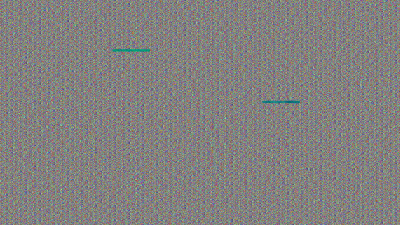- Joined
- Jun 21, 2013
- Messages
- 27
- Motherboard
- Intel HM77 / Acer Aspire Timeline U M3-581TG
- CPU
- i5-2467M
- Graphics
- HD3000 / NVIDIA GT640m (1366x768)
- Mac
- Classic Mac
- Mobile Phone
Posted! View attachment MacBook Pro de David.ioreg
Try EC reset (use search).
My laptop doesn't have a removable battery
Test sleep with Apple->Sleep first. Be aware of ~20 sec delay in Mavericks.
Yes! Now works when I close the laptop lid! Thanks!
Use search, there are many examples of how to do it here (call _OFF() from _INI in the SSDT with your discrete graphics code).
I found tutorials but do not understand anything...
Audio: Best result with patched AppleHDA. Google 'patch AppleHDA guide'. Search for suitable AppleHDA or patch it yourself. Apply appropriate DSDT patches.
DSDT patches you need for AppleHDA: https://github.com/RehabMan/Laptop-DSDT-Patch
Apply: "Audio Layout 12" (change layout-id from 12 to the layout-id used by the patched AppleHDA)
Apply: "IRQ Fix"
I've patched the AppleHDA and now has native sound