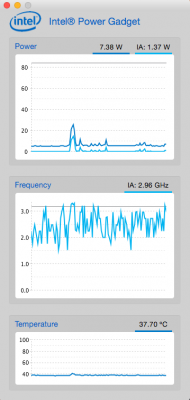I've got exactly the same, however there is a solution which was posted a while ago on Pike's Universum:
https://pikeralpha.wordpress.com/2014/05/26/major-breakthrough-for-power-management/
Setting the BIOS to the same values (different frequencies for every processor of course), I was able to see my processor actually power down in the Intel Power Gadget and it reached and held those states.
Btw If you would use the old AppleIntelCPUPowerManagementInfo.kext, you would see that you actually only have 3 states at this moment, the Turbo one, the regular frequency and the 800MHz one. I asked Pike for an explanation why the new AppleIntelInfo.kext shows so many states which are maybe reached but not held, but I did not got an answer.
Still, you get more states, but at the cost of performance, for me it was not worth it
Rgds,
Simania