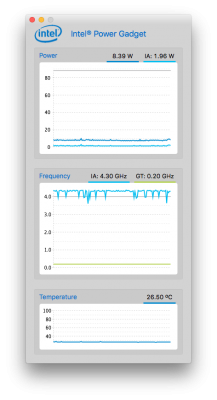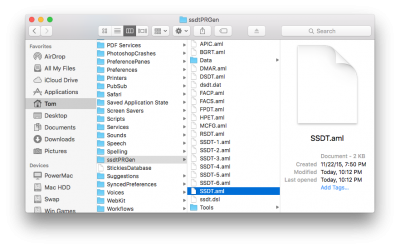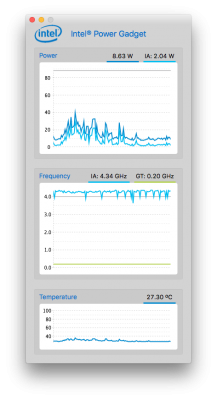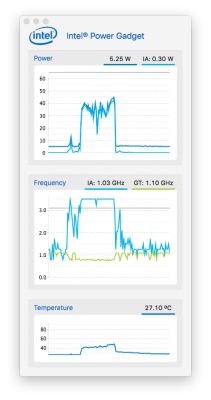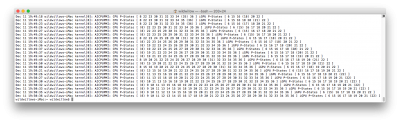Big problems: AICPPUPMI Terminal output
Verify BIOS/Load Optimized Defaults
Clover log:
0:781 0:000 Found table: SSDT CpuSsdt len=2932
0:781 0:000 Drop table 1 signature="SSDT" (54445353) table-id="CpuPm" (0000006D50757043) Does not exist
Edit config.plist/ACPI/DropTables
Try
Piker-Alpha/ssdtPRGen.sh · GitHub/BETA Branch
Reply with new files
Alrighty - So I removed all the modifications (I accidentally forgot to remove the old SSDT and SSDT-1 files from the patched folder, but I removed the dropped tables from config.plist, and it looks like this:
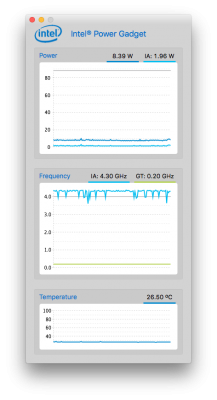
Then I did a full reset to default BIOS (again), updated FakeSMC, downloaded a new copy of all the tools and kexts needed. (I tried compiling a copy of AppleIntelInfo since it seemed newer and better but it just created a kernel panic).
I downloaded the new beta ssdt gen and followed its instructions - for some reason it puts it into my library folder exactly as shown:
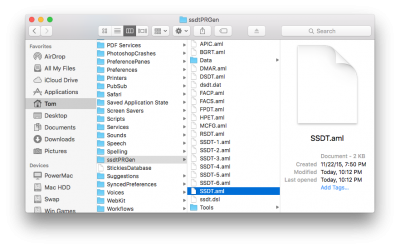
I copied that and a fresh copy of the SSDT-1 file from post #530 and put all that in the patched folder in EFI. I then configured Clover in the way you said to (drop SSDT tableIDs Cpu0Ist and CpuSsdt) and now it looks like this:
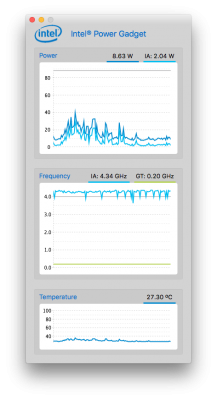
New files attached.
View attachment stiligPMNew.zip
I'm really hoping I won't have to start with a fresh install of OS X...
(I'm seeing you guys discuss the 16,2 SMBIOS - would that help ,e or is that strictly broadwell?)
(I should also mention that if I take everything off and back to vanilla, even though the Frequency is so high, it runs about 2-3 degrees cooler.)
(Also, out of curiosity, n00b question, but what is the difference between the Frequency of IPG and say, the usage monitor of iStat menus? Am I right in assuming that when the Frequency in IPG goes down, it's as if the actual CPU Ghz is going down? I.E. It has nothing to do with actual usage?)