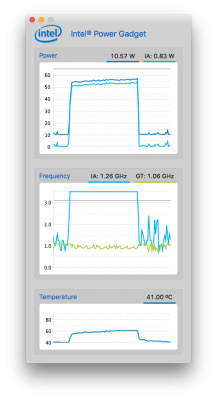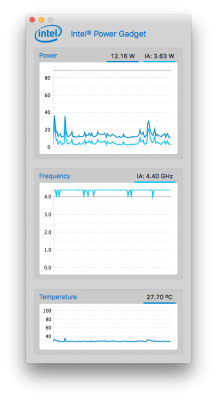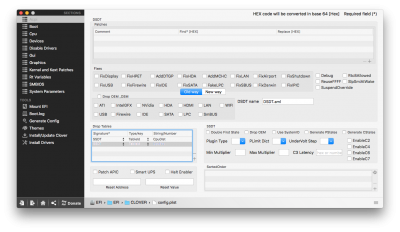- Joined
- Jun 26, 2012
- Messages
- 4,069
- Motherboard
- Asus Z170 Deluxe
- CPU
- i5-6600K
- Graphics
- GTX 970
- Mac
- Mobile Phone
1. Having trouble reaching lower P-states. IPG shows 1.3Ghz.
2. 10.11.2/MSI Z97 Gaming 7/1.B(latest BIOS)/i5-5675C/HD6200
3. This guide
4. Attached
5. Attached
6. Attached
7. Attached
8. Attached
9. ACPI/Patched folder attached.
10. ssdtPRgen Terminal saved output.
11. LPC ssdt in ACPI/Patched.
2. 10.11.2/MSI Z97 Gaming 7/1.B(latest BIOS)/i5-5675C/HD6200
3. This guide
4. Attached
5. Attached
6. Attached
7. Attached
8. Attached
9. ACPI/Patched folder attached.
10. ssdtPRgen Terminal saved output.
11. LPC ssdt in ACPI/Patched.