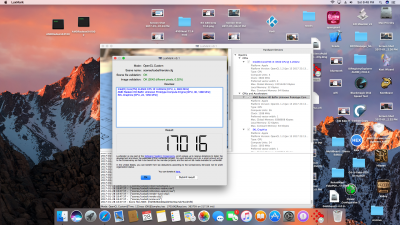- Joined
- May 29, 2013
- Messages
- 86
- Motherboard
- Asus Aura > Need full model name > See Rules!
- CPU
- Ryzen 9 5950X
- Graphics
- RX 6900 XT
- Mac
Actually you'd have to mess up the whole BIOS to disable pre OS graphics. Disabling only the UEFI/GOP part will make your UEFI fall back to CSM, which introduces the same issues (at least on my mainboard).
But yes, it's one of the methods to make Polaris GPUs work.
It works really well on my z170 gaming 5. Dual screen works without issue, as well as sleep etc.

My card has dual bios (480 red devil), so if I need to access clover boot options etc. I just switch the bios switch over to the default bios.
Works fine to restore from time machine etc.
Last edited: