- Joined
- Feb 6, 2010
- Messages
- 31
- Motherboard
- MSI P55-GD65
- CPU
- X3480
- Graphics
- RX 480
- Mac
- Classic Mac
- Mobile Phone
Anyone here use a board withOUT onboard graphics? I continue to fail trying to use a native radeon card that works, like hd4650 and 5750, but as soon as my rx480 goes in as the 2nd card, I can't boot. I've tried each different slot, I've tried each different video output ie, 2x dp,hdmi, dvi-d, and no go. I cannot figure if it's some bios tweak or what, although I've tried them all too, csm enable, no csm, eist enable, no eist,and a myriad of others bios changes. I also am having to use clover 3974 with the two patches to boot 10.12.4 w/kext , because 3994 won't work for me, won't boot up at all. I feel really dumb with all you guys successes. The closest I got was with the hd4650 in slot 1 with acceleration, and a garbled patterned screen from the rx480's dvi-d output onto a separate monitor, the rest of the inputs I couldn't even boot.

UPD 20170202:
Only for 10.12.1–10.12.3
Put kexts into /EFI/CLOVER/kexts/legacy, or elsewhere, but don't forget to change path in code below:
Code:
<key>Graphics</key>
<dict>
<key>Inject</key>
<dict>
<key>ATI</key>
<true/>
</dict>
</dict>
<key>KernelAndKextPatches</key>
<dict>
<key>ForceKextsToLoad</key>
<array>
<string>\EFI\CLOVER\kexts\legacy</string>
</array>
<key>KextsToPatch</key>
<array>
<dict>
<key>Disabled</key>
<false/>
<key>Find</key>
<data>
AAQAAAAEAAAAcQAAEgQEAgQAAAAUAAAAAHEAAAESAQQA
AgAAFAAAAABxAAAAAAYDAAgAAAACAAAAcQAAIgUFAQ==
</data>
<key>Name</key>
<string>AMD5000Controller</string>
<key>Replace</key>
<data>
BAAAABQAAAAAcQAAEAAGAwQAAAAUAAAAAHEAABECAgQA
CAAAAAIAAABxAAAiBQUBAAQAAAAEAAAAcQAAEgQEAg==
</data>
</dict>
<dict>
<key>Comment</key>
<string>Change_init_from_BAFFIN_to_ELLESMERE-(C)_by_Fl0r!an_2016</string>
<key>Disabled</key>
<false/>
<key>Find</key>
<data>
6EmF/v++SAEAAEyJ9w==
</data>
<key>Name</key>
<string>AMDRadeonX4100</string>
<key>Replace</key>
<data>
6EbkAAC+SAEAAEyJ9w==
</data>
</dict>
<dict>
<key>Comment</key>
<string>Change_#_of_RX4x0_CUs-(C)_by_okrasit_2016</string>
<key>Disabled</key>
<false/>
<key>Find</key>
<data>
SLgCAAAAAQAAAEiJQ1THQ3wIAAAA
</data>
<key>Name</key>
<string>AMDRadeonX4100</string>
<key>Replace</key>
<data>
SLgEAAAAAQAAAEiJQ1THQ3wSAAAA
</data>
</dict>
<dict>
<key>Comment</key>
<string>Remove_CU_limit_of_RX4x0-(C)_by_okrasit_2016</string>
<key>Disabled</key>
<false/>
<key>Find</key>
<data>
D0LIiYuAAAAARIizmQAAAESIcyA=
</data>
<key>Name</key>
<string>AMDRadeonX4100</string>
<key>Replace</key>
<data>
kJCQiYuAAAAARIizmQAAAESIcyA=
</data>
</dict>
</array>
</dict>
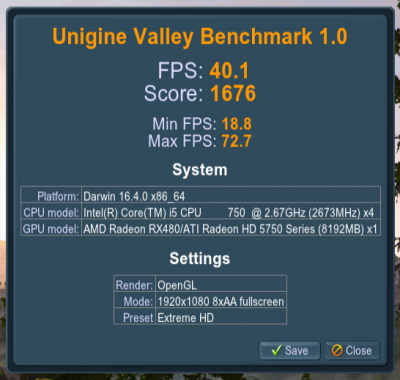
Attachments
Last edited:
