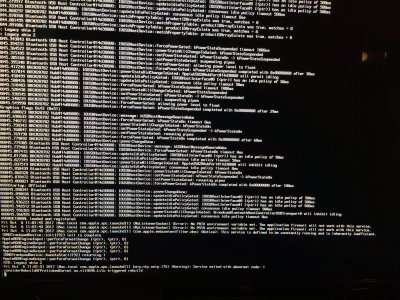- Joined
- Jul 24, 2015
- Messages
- 2,191
- Motherboard
- MSI H81i
- CPU
- i5-4570
- Graphics
- RX 580
Change the name and/or GUID of the backup partition, turn off option(s) in CCC that copy these from source to destination if enabled, and specify either a unique name or a unique GUID of your source partition for DefaultVolume in config.plistStrangely the default drive for Clover is now the Carbon Copy Cloner slice again. Also iTunes is crashing frequently on this new update.