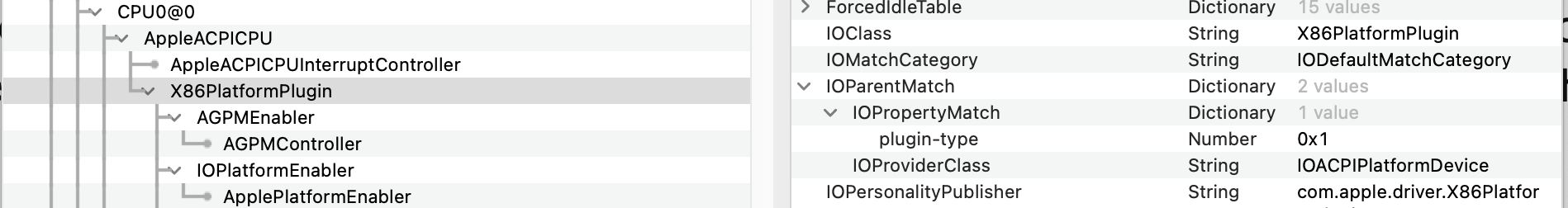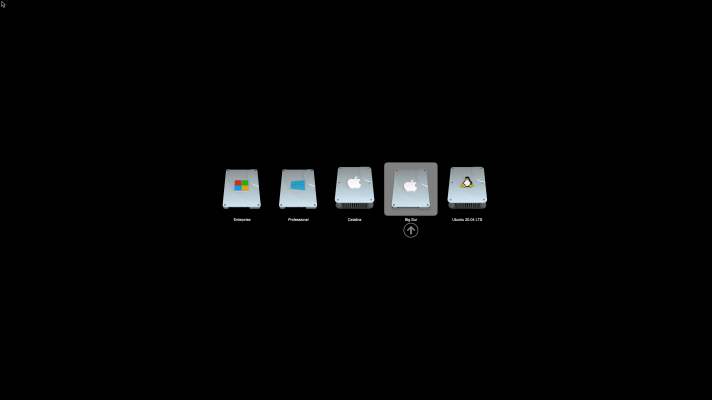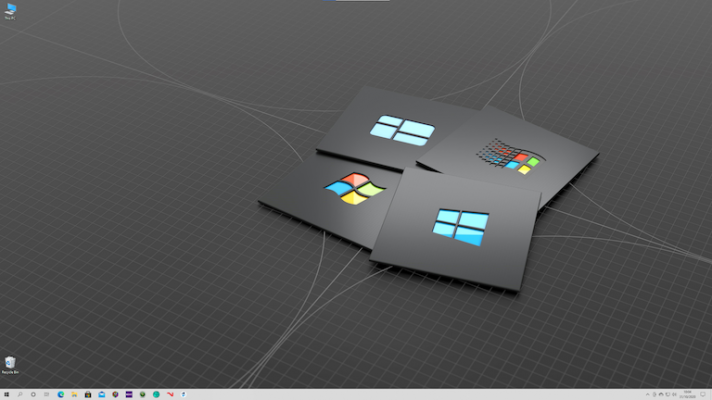- Joined
- Nov 4, 2011
- Messages
- 677
- Motherboard
- Gigabyte GA-Z170X-UD3 F23g
- CPU
- i7-6700K
- Graphics
- RX 580
- Mac
@esafeddie I fully agree with your explanation on timeout, mine is set at 5 seconds, the default with an opencore installation, giving one ample time to select another opsys, other than the default, in an opencanopy multi boot environment. My explanation mainly covered upgrading Big Sur, or rather any compatible macOS for that matter, without intervention, in other words unattended.
As far as power management is concerned I try and stick to Apple's default method which can obviously be accomplished in various ways. Some many moons ago @RehabMan discovered that Apple's way of enabling power management is controlled by setting one simple variable "plugin-type" to 0x1 in the IOregistry, and voila that was it. With Clover it was quite easy to accomplish this particular feat, obviating the need for any SSDT.aml to assist in setting "plugin-type" to 0x1. With opencore I reverted back to utilising an SSDT, namely SSDT-PLUG.aml, set up as per @Dortania 's excellent guide, to achieve the same simple and straight forward power management objective, on the same basis that Apple controls this feature. To me anything else, which nowadays is still used quite extensibly, seems a derivative of Piker Alpha's original method, which was a forerunner to what @RehabMan discovered, making Piker Alpha's method redundant. "Old habits die hard" When configuring a hack with less one most often accomplishes more. Nowadays, in order to stay within the limit of 15 USB ports per controller, I am using Hackintool, but before that I used my own method, gleaned from somebody on one or other forum, achieving the same thing. Some time after Hackintool's USB generation routines had matured I opted to switch to that tool in order to create and or refresh the various USBPorts.kexts, in operation on my system. No other kexts play a role in managing my USB ports requirements with the systems I use, it all depends exclusively on this one and only USBPorts.kext.
OH before I forget, when I am having a bit more time I intend to investigate how one can perhaps enable "plugin-type" to 0x1 in the IOregistry without the use of the SSDT-PLUG.aml in the opencore ACPI folder, but I am not actually in a hurry, if it ain't broken don't go overboard to fix it, there are more important issues that still require my attention, one is fixing my Phantom 4 Pro of which the gimbal caught fire the other day, the ribbon cable has turned to charcoal. Wipe my tears

Greeting Henties
As far as power management is concerned I try and stick to Apple's default method which can obviously be accomplished in various ways. Some many moons ago @RehabMan discovered that Apple's way of enabling power management is controlled by setting one simple variable "plugin-type" to 0x1 in the IOregistry, and voila that was it. With Clover it was quite easy to accomplish this particular feat, obviating the need for any SSDT.aml to assist in setting "plugin-type" to 0x1. With opencore I reverted back to utilising an SSDT, namely SSDT-PLUG.aml, set up as per @Dortania 's excellent guide, to achieve the same simple and straight forward power management objective, on the same basis that Apple controls this feature. To me anything else, which nowadays is still used quite extensibly, seems a derivative of Piker Alpha's original method, which was a forerunner to what @RehabMan discovered, making Piker Alpha's method redundant. "Old habits die hard" When configuring a hack with less one most often accomplishes more. Nowadays, in order to stay within the limit of 15 USB ports per controller, I am using Hackintool, but before that I used my own method, gleaned from somebody on one or other forum, achieving the same thing. Some time after Hackintool's USB generation routines had matured I opted to switch to that tool in order to create and or refresh the various USBPorts.kexts, in operation on my system. No other kexts play a role in managing my USB ports requirements with the systems I use, it all depends exclusively on this one and only USBPorts.kext.
OH before I forget, when I am having a bit more time I intend to investigate how one can perhaps enable "plugin-type" to 0x1 in the IOregistry without the use of the SSDT-PLUG.aml in the opencore ACPI folder, but I am not actually in a hurry, if it ain't broken don't go overboard to fix it, there are more important issues that still require my attention, one is fixing my Phantom 4 Pro of which the gimbal caught fire the other day, the ribbon cable has turned to charcoal. Wipe my tears

Greeting Henties
Attachments
Last edited: