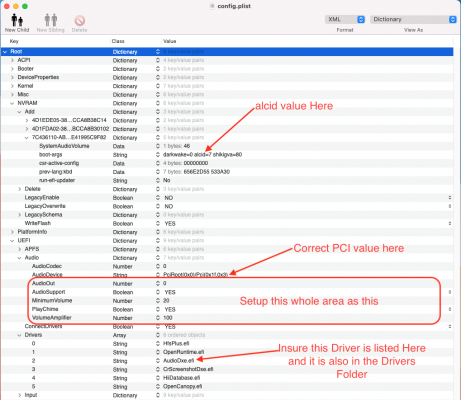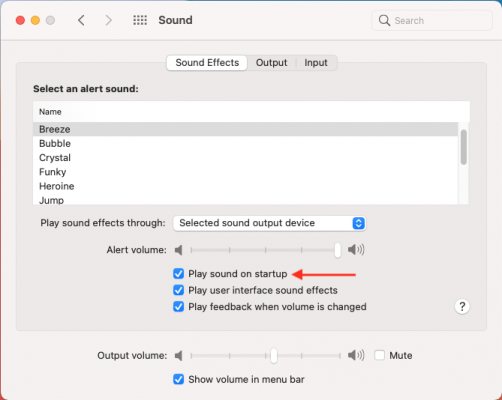- Joined
- Aug 17, 2010
- Messages
- 175
- Motherboard
- Z390 Aorus Elite-CF
- CPU
- i7-8700K
- Graphics
- RX 580
- Mac
- Mobile Phone
If you have a multi-booting setup, as advised by Henties, insure your EFI Folder is properly configured e.g in the config.plist, Scan Policy should be set to zero (0) value and not the OC default value, if left unchanged it will only show the OC volume at the Boot Menu...
Ok, so I have a couple of questions here:
1. Since I now know that we need only one EFI volume, what do I do? Keep the EFI partition on Big Sur and delete the EFI partition from the other (Catalina) drive, or just the EFI folder from Catalina's EFI partition?
2. Say, I have the Big Sur Beta working fine right now, and if I want to install Big Sur Final release on a brand new disk later, how do I do it without creating an EFI partition.
Sorry, if my questions are a bit noobish.
Oh, and also, I have never managed to get the Boot chime ever despite following the Dortania guide to a T. Any suggestions there?