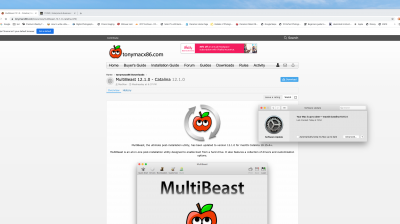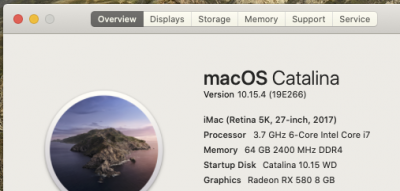You are using an out of date browser. It may not display this or other websites correctly.
You should upgrade or use an alternative browser.
You should upgrade or use an alternative browser.
macOS 10.15.4 Update
- Thread starter tonymacx86
- Start date
- Status
- Not open for further replies.
- Joined
- Feb 21, 2013
- Messages
- 281
- Motherboard
- Gigabyte GA-B560M-DS3H V2
- CPU
- i5-10400F
- Graphics
- RX 570
- Mac
- Classic Mac
- Mobile Phone
But the default boot volume is gone.
In clover it is every time the first volume and not the volume with MacOS.
And the timer is gone. So it's not booting automatically.
In config.plist the default boot volume is stillt the same with a timeout of 3 sec.
This seems to be an r5107 issue that I hope will be fixed in a future update. In my case, Clover defaults to booting from my macOS HDD rather than the SSD it's configured to boot from. My 10 second timer still works though! Go figure.
- Joined
- Sep 24, 2013
- Messages
- 120
- Motherboard
- Gigabyte GA-Z87X-OC
- CPU
- i7-4770K
- Graphics
- Vega
- Mac
- Classic Mac
- Mobile Phone
I should have read the thread before updating.
Didn't work with clover 5103. So update to 5107it workes so far.
But the default boot volume is gone.
In clover it is every time the first volume and not the volume with MacOS.
And the timer is gone. So it's not booting automatically.
In config.plist the default boot volume is stillt the same with a timeout of 3 sec.
Open the config.plist in Clover Configurator>Boot and check your listing for the Default Boot Volume. Using your name for the volume could be an issue; "LastBootedVolume" is probably the way to go. I doubt it's a problem with r5107.This seems to be an r5107 issue that I hope will be fixed in a future update. In my case, Clover defaults to booting from my macOS HDD rather than the SSD it's configured to boot from. My 10 second timer still works though! Go figure.

Run OnyX>Maintenance and use the latest Hackintool (now v3.3.4)>Utilities>Rebuild KextCache and Repair Permissions, restart or shutdown/startup even better, and see if your App Store sign in works. Otherwise you could change your password or, ultimately, reinstall 10.15.4, perhaps with the combo update.My upgrade went well after upgrading Clover and everything is working except I can't log into the APP Store. Itunes and iCloud work with no problem. In the app store I click on sign in it takes my password, with no error message but it never signs in. I tried entering an incorrect password and it immediately told me that was the wrong password.
Any suggestions?
Thanks
Cheers
- Joined
- Feb 21, 2013
- Messages
- 281
- Motherboard
- Gigabyte GA-B560M-DS3H V2
- CPU
- i5-10400F
- Graphics
- RX 570
- Mac
- Classic Mac
- Mobile Phone
Open the config.plist in Clover Configurator>Boot and check your listing for the Default Boot Volume. Using your name for the volume could be an issue; "LastBootedVolume" is probably the way to go. I doubt it's a problem with r5107.
View attachment 458206
FYI: Just so you know, this didn't happen with r5102 and the Default Boot Volume in r5107 is SSD. I think that it is a problem with r5107. I am not the only one who has experienced this issue after updating to r5107. Just sayin.
- Joined
- Oct 10, 2015
- Messages
- 1,221
- Motherboard
- Gigabyte Z370 AORUS Gaming 3
- CPU
- i5-9600K
- Graphics
- RX 6600
- Mac
- Mobile Phone
H61 | 2500K | HD 7850 build

Clover stays at r5102 as this build does not require the latest revision for 10.15.4. My first attempt was interrupted because the second reboot did not automatically select the installer and it rolled back. My second attempt took 25 minutes with 3 reboots, and I manually selected the installer for the second reboot.
Clover stays at r5102 as this build does not require the latest revision for 10.15.4. My first attempt was interrupted because the second reboot did not automatically select the installer and it rolled back. My second attempt took 25 minutes with 3 reboots, and I manually selected the installer for the second reboot.
- Joined
- Jan 1, 2011
- Messages
- 134
- Motherboard
- Gigabyte Z170X-UD5
- CPU
- i7-6700K
- Graphics
- RX 580
- Mac
- Mobile Phone
1. Downloaded the 10.15.4 update (not combo update).
2. Installed current AppleALC, WG and Lilu kexts in ...Kexts\Other
3. Removed other kexts listed on first page from \Library\Extensions
4. Was not successful recaching
5. Ran Multibeast 12.1 successfully
6. Ran the 10.15.4 update with 2 restarts
7. Retained audio, USB3, sleep
2. Installed current AppleALC, WG and Lilu kexts in ...Kexts\Other
3. Removed other kexts listed on first page from \Library\Extensions
4. Was not successful recaching
5. Ran Multibeast 12.1 successfully
6. Ran the 10.15.4 update with 2 restarts
7. Retained audio, USB3, sleep
- Joined
- Sep 21, 2014
- Messages
- 141
- Motherboard
- HP X58
- CPU
- Xeon > Need full CPU model name > See Forum Rules!
- Graphics
- GT 740
I had to delete the install folder as it still showed up in Clover after the install. Took me a while to find out what the folder was called and where it was. Everything works fine now.
elfcake
Banned
- Joined
- Nov 25, 2012
- Messages
- 1,014
- Motherboard
- Gigabyte Z490 D
- CPU
- i7-10700K
- Graphics
- RX 580
- Mac
- Mobile Phone
Cloned 10.15.3 for a rainy day then updated to Clover 5108 first then 10.15.4 update (from System Preferences) went without a hitch, 21 minutes. Very Nice!
Attachments
- Joined
- Sep 27, 2018
- Messages
- 24
- Motherboard
- Asus Maximus X Hero
- CPU
- I7-8086K
- Graphics
- RX 580
Just updated straight from Mojave to 10.15.4.
This update fixed sound, sleep and Google Maps icons problems for me , all at once. I'm super happy.
, all at once. I'm super happy.
I had 1 problem:
> Update process got stuck at "apfs_module_start:1689".
Solved it by renaming EC.
Go to COVER>ACPI>PATCHES and chose "change EC0 to EC" from the dropdown list.
This worked for me, but others might need to change H_EC to EC or ECDV to EC, depending on the build.
Do not use these 3 patches at once, try one, then the other, then the last.

Cheers everyone, and stay safe.
This update fixed sound, sleep and Google Maps icons problems for me
I had 1 problem:
> Update process got stuck at "apfs_module_start:1689".
Solved it by renaming EC.
Go to COVER>ACPI>PATCHES and chose "change EC0 to EC" from the dropdown list.
This worked for me, but others might need to change H_EC to EC or ECDV to EC, depending on the build.
Do not use these 3 patches at once, try one, then the other, then the last.
Cheers everyone, and stay safe.
- Joined
- Sep 22, 2016
- Messages
- 464
- Motherboard
- Gigabyte Z170X-UD5 TH-Clover
- CPU
- i7-6700K
- Graphics
- Vega 56
- Mac
- Mobile Phone
Upgrade went smoothly.

- Upgraded Clover
- Upgraded macOS
- Status
- Not open for further replies.
Copyright © 2010 - 2024 tonymacx86 LLC