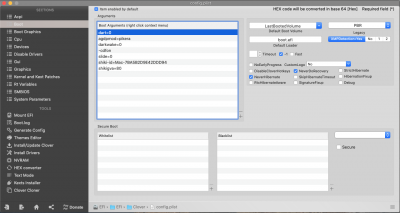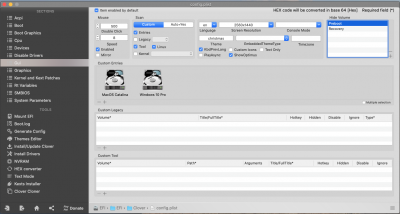- Joined
- Sep 3, 2018
- Messages
- 81
- Motherboard
- Asrock Z790 PG Riptide
- CPU
- i9-14900K
- Graphics
- RX 6700 XT
- Mac
- Mobile Phone
Mine just super fine, after two reboots everything went nice and smooth, using Clover 5098 and lastest L/W/A kexts... I am glad to report that my cheap nvme a Toshiba NVME Pcie 2X works a lot better, I had problems before with the performance it works better... and the RX 5700 XT works better, too. In general I feel the system more stable.