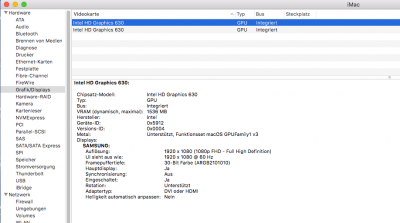toleda
Moderator
- Joined
- May 19, 2010
- Messages
- 22,834
- Motherboard
- Asus Maximus VII Impact
- CPU
- i7-4770K
- Graphics
- RX 560 + HD4600
- Mac
- Classic Mac
- Mobile Phone
Sound assertion is info only and normal on a new install or update.I got stuck at Sound assertion in AppleHDADriver while install update
Does any one know how to fix this.
Issue is likely graphics not loading.