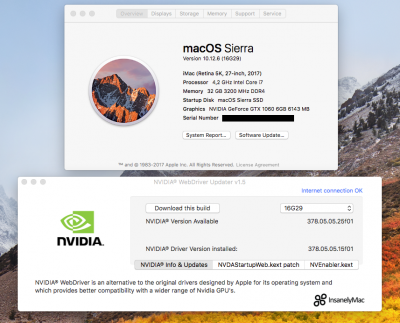- Joined
- Aug 5, 2011
- Messages
- 17
- Motherboard
- MSI B250 Mortar
- CPU
- i7 7700K
- Graphics
- Gigabyte GTX 1050 2GB
- Mac
- Classic Mac
- Mobile Phone
Updated via Combo Update. Everything went fine. Waiting for NVIDIA drivers, but I have the GTX 660 which is natively supported by macOS Sierra. Cuda doesn't demand any updates.