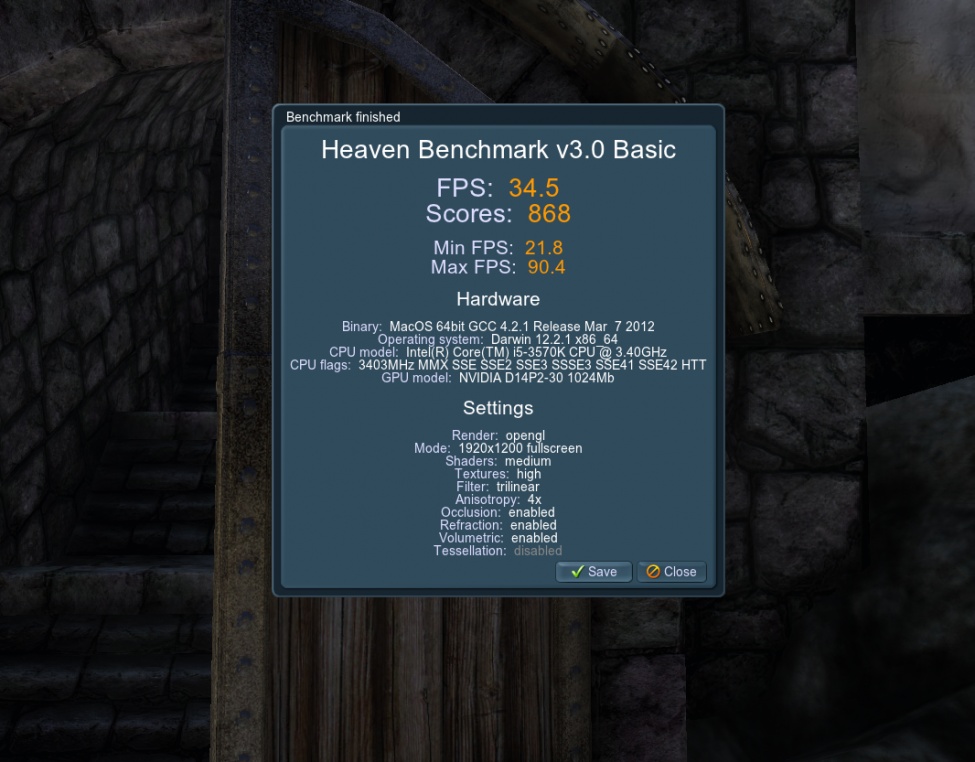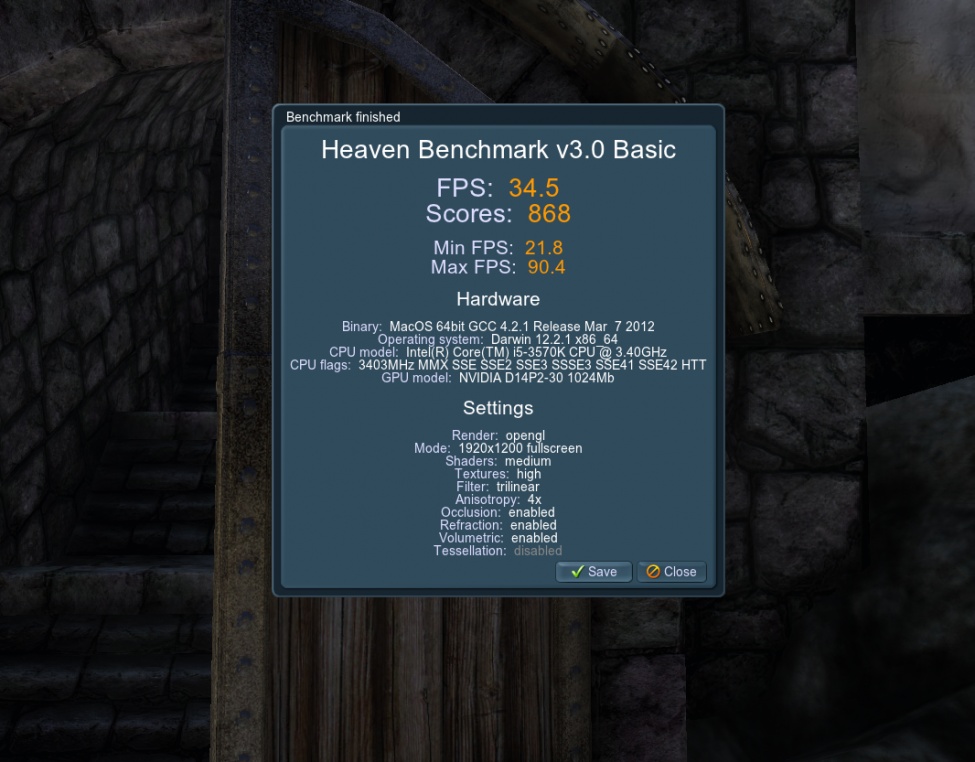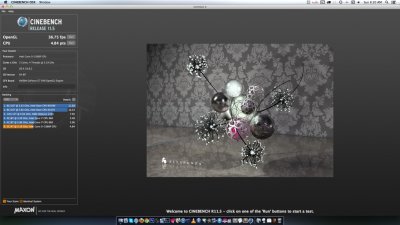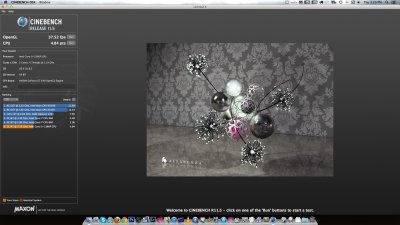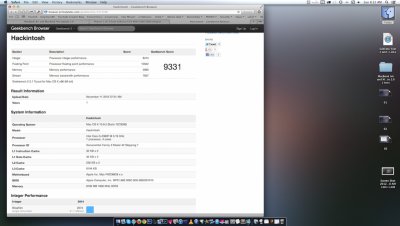Ugh, installed (after I changed my smbios to MacBookAir5,2).
Now it won't boot. I noticed that it placed Nvidia and Bluetooth kexts in /S/L/E, which I took out before to make ML boot. Took those out, but now it sits at the part right before the login screen comes up. I have verbose mode turned on, and it will put up messages if I plug/unplug my USB drive at this stage, but won't go any further. Any ideas?
I think I need to go back to the previous versions of the kexts, but wondering how I would do that from terminal (I can boot into the USB install and fire up terminal, which is how I removed the Nvidia and BT kexts just now).
Would be great if someone had instructions on how to "manually construct" a USB drive with ML--not the installer, but an actual running ML so I can more easily work on recovering the previous version of the kexts?
Does anyone know if this update did anything more than just update the kexts?