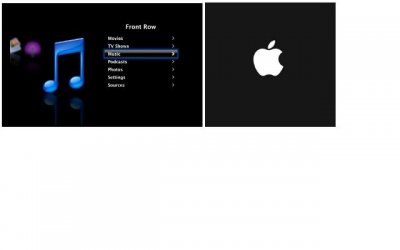Re: Installation on Intel DH57JG Mini ITX (Core i3 530)
OK, I promised a short installation guide how it worked on my PC. It may save some time of newbeeis like me:
*****************************************
1 Boot with Tony's CD (nvidia version for me,
Public/tonymacx86-BootCD-nVidia.iso.zip)
2 Change the CD to "Mac OS Retail"
3 Wait a moment and press F5
4 Be sure that Mac OS X CD is now highlighted
5 Type busratio=22 and "Enter"
For your CPU bus ratio see here:
viewtopic.php?f=3&t=642
6 Before the install procedure begins, create 3 (or at least 2) partitions on your PC with disk utility:
a) For Snow Leopard (Snow Leopard)
b) For a clean backup of Snow Leopard (Backup) - min. 25 GB
c) For post-install tools you need to finish setup (Tools)
7 Finish the installation on partition "Snow Leopard" (there will be an error message at the end, but do not worry about it, this is OK)
8 Rebot with Tonys CD (nvidia) again
9 Press F5 and be sure that the partition "Snow Leopard" is highlighted
10 type busratio=22 and "Enter"
11 Finsh the installation. Do not reboot!
12 Plug in a USB stick and copy your tools to the partition c) (Tools)
You need: the latest version of MultiBeast (
Public/MultiBeast.zip) with show files and KextUtilies, Eathernet driver, others if you want.
13 Now you can install the combo update to 10.6.2 (10.6.3 could cause some problems). Still do not reboot.
14 After the 10.6.2 combo update has run
it happened to me that the CD and USB stick were not responding, so now you can use the partition "Tools" to install the patched kernel for unsupported CPUs like core i3. Go there and open MultiBeast folder.
15 Start the MultiBeast install package: for the first time check only the "EasyBeast for unsuported CPUs" like core i3. With this the chameleon RC4 and graphics will be installed. Check off the last point (rebuilding caches and permissions).
16 Reboot without any CD and without busratio parameter. It should work. Now the graphics should be OK and with full acceleration. There is no need for NVEnabler64 if all works. (The graphics recognition is done via Chameleon parameter GraphicsEnable=Yes in the com.apple.boot.plist file). But Onboard Sleep Modus, Audio & Ethernet are still not working.
17 Create a fresh image of all your work on Parttition „Backup“ with Disk Utility and name it like „Snow Leopard Clean [Date]“
18 Put the SleepEnabler.kext in the folder /Extra/Extensions
19 Install the sound .kext from the MultiBeast CD (Audio / HDEnabler). The last option must be enabled (default) für rebuilding the cashes and permisssions.
20. Install the Ethernet driver for
Intel Gigabit-Ethernet-Controller 82578DC on H57 chipset:
So far I used this one (AppleIntelE1000e.kext V 1.03):
http://www.insanelymac.com/forum/index. ... ode=linear
Put the AppleIntelE1000e.kext file (attached below). in your Mac user folder and then open the terminal window and:
type "sudo chown -R root:wheel AppleIntelE1000e.kext" (you will be asked your password)
type "sudo mv AppleIntelE1000e.kext /System/Library/Extensions/IONetworkingFamily.kext/Contents/PlugIns/
Type "sudo touch /System/Library/Extensions"
Now you will get one minute later an error message telling that the Ethernet kext could not be installed, but do not worry about it ;-)
21. Open KextUtilities and rebuild all permissions and caches.
22 Reboot
23 Now you should have a fully running system.
24 Customizing: You can disable the verbose mode (-v) in the com.apple.boot.plist to get rid of the text messages when booting and you may also get rid of Tonys logo at the cameleon boot screen

by replacing the logo.png in "Themes" with 1pixel transparent png image. Do not replace the backgroud.png in Themes at this moment. I did it and the image was too big/bad size (?) and all crashed! You can do it later after point 25 is finished.
25 Create a fresh image of all your work with Disk Utility on Partition „Backup“ and name it like „Snow Lepaord Ready [Date]“. Copy the backup image to an external hard drive.
26 Now you are ready for experiments ….
27 If you damage your install you always recover by doing as aboved mentioned points 1-5. Then you can recover your image from "Backup" partition again with Disk Utilities.
***************************************************
Remark 1: the Ethernet driver was made for P55 mainboards, and it doesn't survive the Sleep Modus and gets deactivated after a standby. However, after each full reboot the ethernet seems to work properly. I don't really need the Eathernet. So, for me it is not a show stopper. But It would be great if somebody could help to create such one working fully with H57 and Sleep Modus.
Remark 2: I did not create a ready DSDT file with all fixes (as everything is working), but you are welcome to do this. It would be nice if somebody could attach it in this post.
 :
: