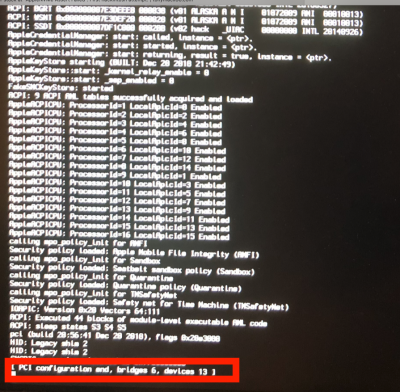- Joined
- Jul 25, 2012
- Messages
- 6,663
- Motherboard
- Gigabyte GA-Z77X-UP5 TH
- CPU
- i7-3770K
- Graphics
- HD 4000+GT 710
- Mac
- Mobile Phone
Verbose is still suggestive of Graphics related Freeze.Using your modified EFI folder, I made a few more attempts, still not working. We may have made some progress though. Since you mentioned it was most likely graphics related, I started messing around with those settings. By enabling "Above 4G Decoding" and "IGPU Multi-Monitor" I no longer see the nvram error, however the install still hangs. I can't find an error message in the most recent screen shot of where it stops. Maybe you can?
I've attached an image of all 4 settings that seem to be graphics related. If I disable "Above 4G Decoding" or "IGPU Multi-Monitor", I get the nvram error again. The other settings don't seem to have an effect.
The output on the motherboard is HDMI, which is plugged into my monitor using an HDMI cable into an HDMI port.
Since I have never seen AsRock MoBo, I don't really have hands-on experience using or troubleshooting Hackintosh on that board.
Do you think CSM Disabled can have any effect on the Install.
I cannot think of anything in CLOVER to make progress.
Your Monitor connection OK; or you may try DP instead of HDMI.
I will be interested to see your successful installation.