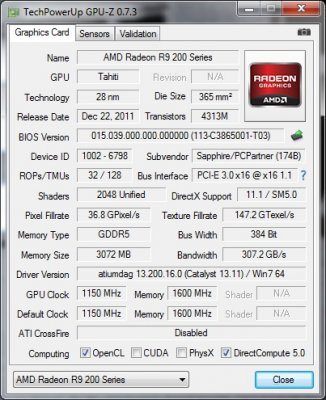- Joined
- Mar 10, 2013
- Messages
- 34
- Motherboard
- GA-Z77-DS3H
- CPU
- i5-3570k
- Graphics
- HD4000
- Mac
- Classic Mac
- Mobile Phone
This card seems to be the best bang/buck in the world right now ($130 after rebate!) so I went ahead and bought one. Results in both 10.8 and 10.9 are weird.Can anyone with the powercolor Tahiti 7870 card listed on the first page confirm that it works in Mavericks? If so, does it lose performance after sleep, as some others do?
In 10.8.3, I can only boot with monitors on both the card and the builtin port (DVI for both). One booted, I can remove the builtin monitor and everything works fine. Benchmarks show expected performance. More weirdness: The "sleep trick" used to be needed to wake up the 7870 display, but isn't anymore. Perhaps because I made the 7870 the primary display in the monitors system pref?
In 10.9, the card is detected and reported correctly, but benchmarks run on either monitor show the performance of the HD4000 only - even if the monitor connected to the 4000 is removed, and the only screen is plugged into the 7870, I get the *exact* performance of the HD4000. Anyone know what's going on with that?