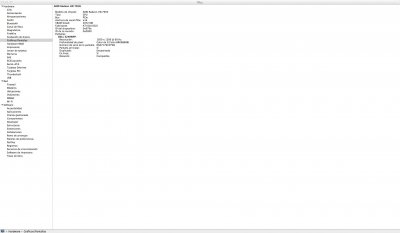- Joined
- Jun 5, 2013
- Messages
- 7
- CPU
- i5-3470
- Graphics
- HD 7870
- Mac
- Classic Mac
- Mobile Phone
Type: 7870 (GHz Edition)
Brand: XFX
Model: FX-787A-CN
Device ID: 0x68181002
Status: Working, But needed to Delete and Reinstall Certain Kexts
What I had to do in order to get this card working is as follows.
Firstly, I had to use my integrated graphics to use the system.
After the installation was complete, I had to boot into my main drive using "GraphicsEnabler=No -x"
Then, I had to go into /'System/Library/Extensions/ and delete the following kexts:

Then I had to reboot using the same boot flags as before.
I then had to Download Kextbeast, and reinstall the following kexts:

I left these kexts deleted:

I then used Multibeast and installed what I needed to for my system specifically to work. I then shut down the system fully. I took my HDMI cable out of my mobo and plugged it into my 7870. I powered up the system, and while I did not see the boot process, within 20 seconds, I was booted into my desktop. My GPU is now fully working. I still have to use the "GraphicsEnabler=No" bootflag, though.
Brand: XFX
Model: FX-787A-CN
Device ID: 0x68181002
Status: Working, But needed to Delete and Reinstall Certain Kexts
What I had to do in order to get this card working is as follows.
Firstly, I had to use my integrated graphics to use the system.
After the installation was complete, I had to boot into my main drive using "GraphicsEnabler=No -x"
Then, I had to go into /'System/Library/Extensions/ and delete the following kexts:

Then I had to reboot using the same boot flags as before.
I then had to Download Kextbeast, and reinstall the following kexts:

I left these kexts deleted:

I then used Multibeast and installed what I needed to for my system specifically to work. I then shut down the system fully. I took my HDMI cable out of my mobo and plugged it into my 7870. I powered up the system, and while I did not see the boot process, within 20 seconds, I was booted into my desktop. My GPU is now fully working. I still have to use the "GraphicsEnabler=No" bootflag, though.