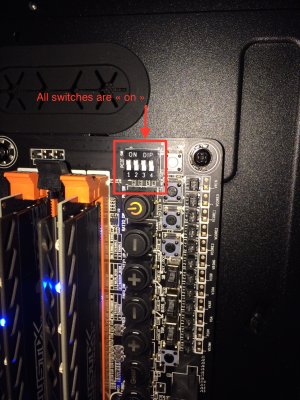- Joined
- Mar 23, 2011
- Messages
- 13
- Motherboard
- GA-Z170X-UD3
- CPU
- i7 6700K
- Graphics
- 2 x HD 7950
Not sure what you're referring to but I had no issues upgrading...it was flawless and took about 10 mins.
Thanks much! Stay tuned, new guide coming soon...
Hi there...
I have exact same MB...got NIC working..but only getting 100mbits? what speed does yours report and if so, which driver are you using? I'm using the AppleIntelE1000e.kext v3.1.0 ??
thanks