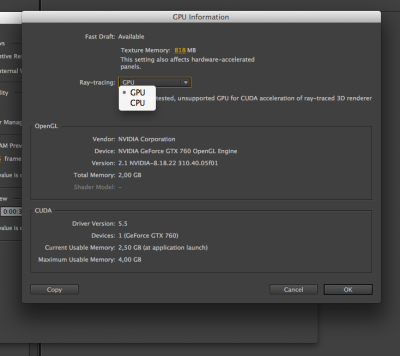- Joined
- Nov 20, 2013
- Messages
- 68
- Motherboard
- GA-Z87X-OC
- CPU
- 4770K
- Graphics
- Integrated GPU
- Mac
- Mobile Phone
i already tried to load "optimized default" and then just changed the needed setting like switch to IGFX, disable WOL etc… but not way…. i still got that Vcore voltage (1,063) and 37 multiplier.
maybe the haswell cpu prefers XMP sticks and this kingston ram kit called "PNP" is not the optimal in terms of compatibility? i picked up from the QVL list of gigabyte, a bit disappointed that a truly 1600mhz ram makes the cpu to run at not correct default speed.
what BIOS version you have? mine is F6, i also tried the actual beta F7D but has some issue with startup screen.
when you reboot it didnt give anymore the startup signal to the monitor, so you do not see anything untill the mavericks desktop appers. if i shut down and back on the monitor gets the signal from the begin and turning on again.
in the "system information" tab it seems they added some new options in the bF7D bios, related to main monitor to use to choice (HDMI first or VGA first) and its resolution… maybe this new change makes some confusion with bootloader when you just restart and not shut down and back on again… anyway i switched back to F6 due to nothing changed with the Vcore and cpu clock speed.
maybe the haswell cpu prefers XMP sticks and this kingston ram kit called "PNP" is not the optimal in terms of compatibility? i picked up from the QVL list of gigabyte, a bit disappointed that a truly 1600mhz ram makes the cpu to run at not correct default speed.
what BIOS version you have? mine is F6, i also tried the actual beta F7D but has some issue with startup screen.
when you reboot it didnt give anymore the startup signal to the monitor, so you do not see anything untill the mavericks desktop appers. if i shut down and back on the monitor gets the signal from the begin and turning on again.
in the "system information" tab it seems they added some new options in the bF7D bios, related to main monitor to use to choice (HDMI first or VGA first) and its resolution… maybe this new change makes some confusion with bootloader when you just restart and not shut down and back on again… anyway i switched back to F6 due to nothing changed with the Vcore and cpu clock speed.