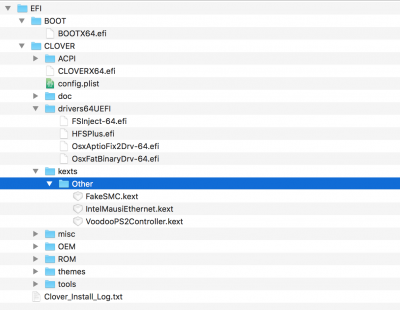- Joined
- Sep 10, 2017
- Messages
- 20
- Motherboard
- Lenovo Thinkpad W540 (Clover)
- CPU
- [email protected] GHz/QM87
- Graphics
- Intel HD Graphics 4600, NVIDIA Quadro K1100M, 2880 x 1620
- Mac
- Mobile Phone
Hi, this is the first time I am trying to build a hackintosh with the laptop I have. I am trying to install Sierra.
Details :
Lenovo Thinkpad W540 (Clover)
[email protected] GHz/QM87
Intel HD Graphics 4600 + NVIDIA Quadro K1100M
Intel Ethernet Connection I217-LM
Intel Dual Band Wireless - AC 7260
Intel 8 Series SATA AHCI Controller - 8C03
32 GB RAM
I have created the USB boot disk as provided in the guidlines. The files in my EFI partition looks as below -
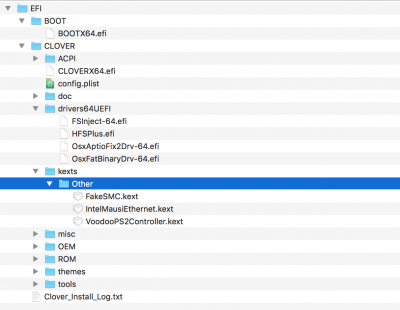
The config.plist I used - https://github.com/RehabMan/OS-X-Clover-Laptop-Config/blob/master/config_HD4600_4400_4200.plist
I can boot from the USB after configuring the BIOS settings as recommended. However, I can not get past the installation. The installation gets stuck at the below screen and then I see a stop sign with garbled text on the screen.

I tried enabling KEXT debug and the behaviour is same and below is the screen / last message before i see the garbled text and stop sign.

Could you please help me find what should be the steps to be followed by me to identify and fix the issue.
-- Edit --
I tried adding usbinjectall.kext on the USB drive and now the process gets past the previous stage but the screen goes completely blank while the laptop is on. Please see below screenshot after which the laptop screen goes completely blank. I have tried with all the USB ports on the laptop and disabled USB 3.0 on the BIOS.

Details :
Lenovo Thinkpad W540 (Clover)
[email protected] GHz/QM87
Intel HD Graphics 4600 + NVIDIA Quadro K1100M
Intel Ethernet Connection I217-LM
Intel Dual Band Wireless - AC 7260
Intel 8 Series SATA AHCI Controller - 8C03
32 GB RAM
I have created the USB boot disk as provided in the guidlines. The files in my EFI partition looks as below -
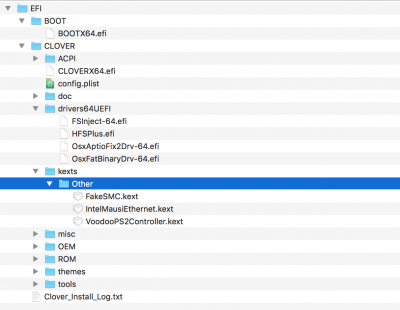
The config.plist I used - https://github.com/RehabMan/OS-X-Clover-Laptop-Config/blob/master/config_HD4600_4400_4200.plist
I can boot from the USB after configuring the BIOS settings as recommended. However, I can not get past the installation. The installation gets stuck at the below screen and then I see a stop sign with garbled text on the screen.

I tried enabling KEXT debug and the behaviour is same and below is the screen / last message before i see the garbled text and stop sign.

Could you please help me find what should be the steps to be followed by me to identify and fix the issue.
-- Edit --
I tried adding usbinjectall.kext on the USB drive and now the process gets past the previous stage but the screen goes completely blank while the laptop is on. Please see below screenshot after which the laptop screen goes completely blank. I have tried with all the USB ports on the laptop and disabled USB 3.0 on the BIOS.

Attachments
Last edited: