- Joined
- May 26, 2023
- Messages
- 2
- Motherboard
- Lenovo T460
- CPU
- i7 6600u
- Graphics
- 520
Hi all!
Got a T460 and it works fine under Big Sur 11.7.7 installed with Opencore.
Problem is that trackpoint and touchpad are working fine (gestures too), but the 3 physical buttons needs some work (I'm running Voodoo Kext).
I noticed that trying another EFI folder i'm able to get also the 3 physical buttons working but then wifi/bluetooth and other things didn't work, so I need to return to my original EFI configuration.
I tried isolating Voodoo Kext from the working EFI folder and replacing mine, but they don't work with my configuration.
If someone who have my same notebook model could help me I would be grateful.
Thanks In advance!
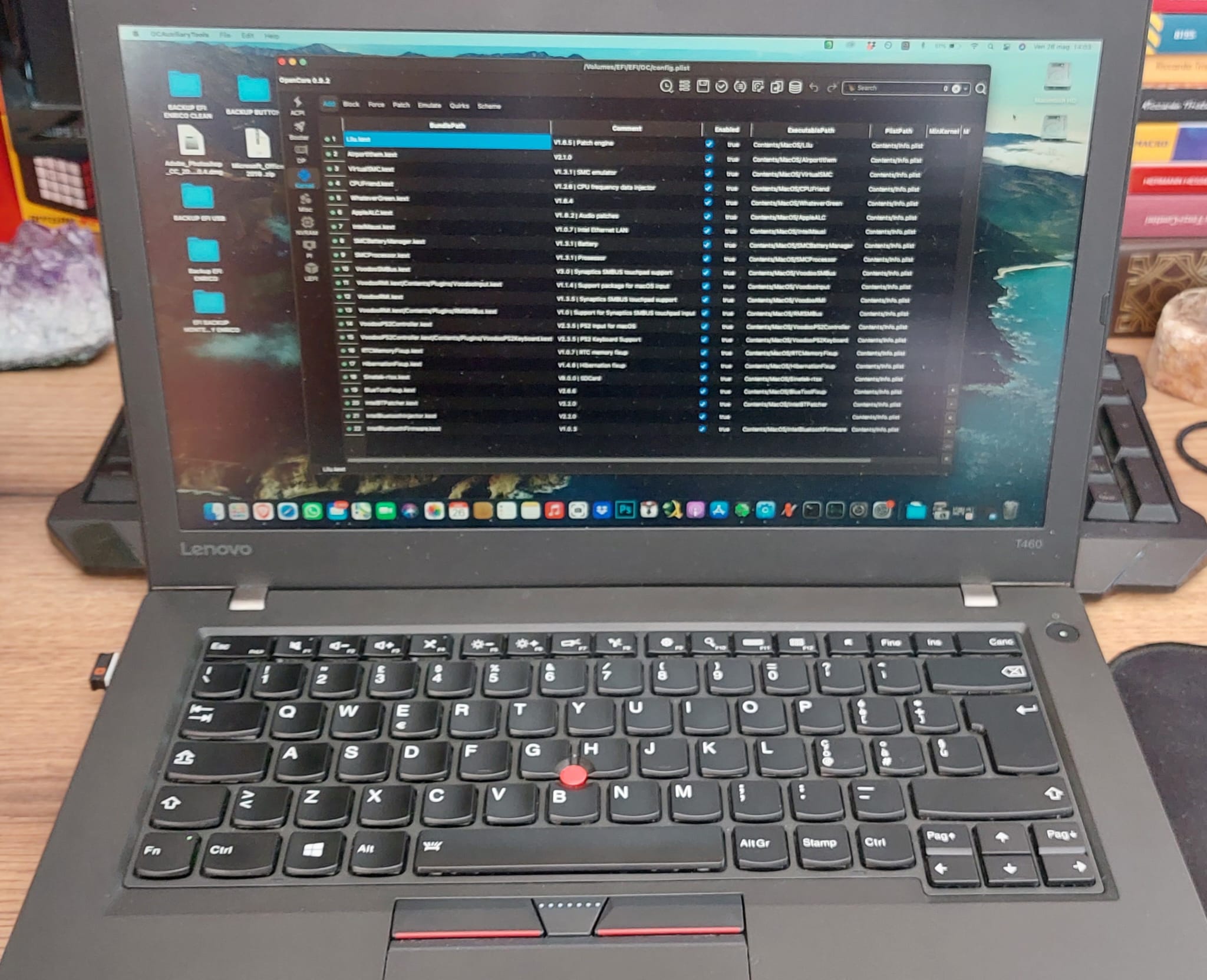
Got a T460 and it works fine under Big Sur 11.7.7 installed with Opencore.
Problem is that trackpoint and touchpad are working fine (gestures too), but the 3 physical buttons needs some work (I'm running Voodoo Kext).
I noticed that trying another EFI folder i'm able to get also the 3 physical buttons working but then wifi/bluetooth and other things didn't work, so I need to return to my original EFI configuration.
I tried isolating Voodoo Kext from the working EFI folder and replacing mine, but they don't work with my configuration.
If someone who have my same notebook model could help me I would be grateful.
Thanks In advance!
Last edited:
