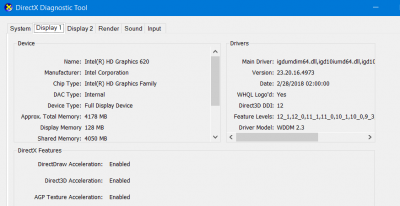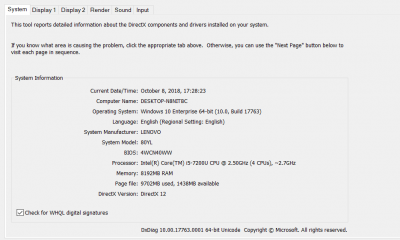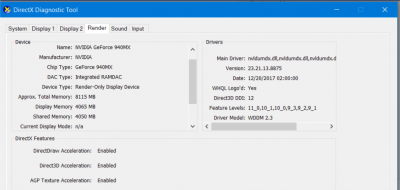- Joined
- Apr 29, 2018
- Messages
- 14
- Motherboard
- LENOVO LNVNB161216
- CPU
- i5-7200U
- Graphics
- GTX940 MX and HD 620 and screen resolution is FHD 1920×1080
- Mobile Phone
Hi everyone I wish you could help me in this problem.
my problem is happening during boot
the system simply freezes after the Clover screen, after I choose to boot from USB. I've been patient and let the laptop load for about an hour, but it wasn't doing anything: I just sat there and watched the Apple logo and a bar that wasn't loading.
Intel Core i5 7200U, Kaby Lake, 2.5 Ghz
8 GB of RAM
Samsung Evo 860 (250 GB) SSD storage
nVidia GeForce 940MX 4GB GDDR5 / Intel 620 graphics card
CAN YOU SOLVE MY PROBLEM I FACED THIS PROBLEM SIENCE HIGH SIEERA AND ALSO IN MOJAVE
if you can guid me and give me good instructions with kexts links I will be very thankful
my problem is happening during boot
the system simply freezes after the Clover screen, after I choose to boot from USB. I've been patient and let the laptop load for about an hour, but it wasn't doing anything: I just sat there and watched the Apple logo and a bar that wasn't loading.
Intel Core i5 7200U, Kaby Lake, 2.5 Ghz
8 GB of RAM
Samsung Evo 860 (250 GB) SSD storage
nVidia GeForce 940MX 4GB GDDR5 / Intel 620 graphics card
CAN YOU SOLVE MY PROBLEM I FACED THIS PROBLEM SIENCE HIGH SIEERA AND ALSO IN MOJAVE
if you can guid me and give me good instructions with kexts links I will be very thankful