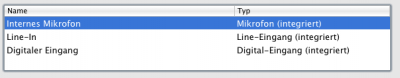- Joined
- Feb 21, 2010
- Messages
- 124
- Motherboard
- GA-Z68MX-UD2H-B3
- CPU
- i5-2500K
- Graphics
- GTX 460
- Mac
- Classic Mac
- Mobile Phone
Re: NEW LegacyHDA Edits 888/888b/889/889a- Need Testers!
I just re-read all 11 pages to be sure:
Is there anyone who got the "Digital Output" actually working?
I just bought a digital AVR, so I could test new DSDT edits or kexts right away.
Btw, I'm running 10.6.3 with the 10.6.2 AppleHDA, LegacyHDA and DSDT with all analogue outputs working fine. Digital gives me no sound at all, although it looks fine.
Edit: Thanks to a PM from timg with an older DSDT.aml and LegacyHDA_ALC888B.kext the digital output seems to work fine, yeeha - great community here!
I just re-read all 11 pages to be sure:
Is there anyone who got the "Digital Output" actually working?
I just bought a digital AVR, so I could test new DSDT edits or kexts right away.
Btw, I'm running 10.6.3 with the 10.6.2 AppleHDA, LegacyHDA and DSDT with all analogue outputs working fine. Digital gives me no sound at all, although it looks fine.
Edit: Thanks to a PM from timg with an older DSDT.aml and LegacyHDA_ALC888B.kext the digital output seems to work fine, yeeha - great community here!