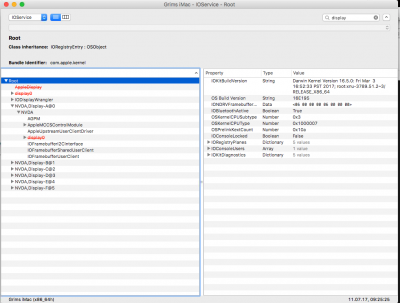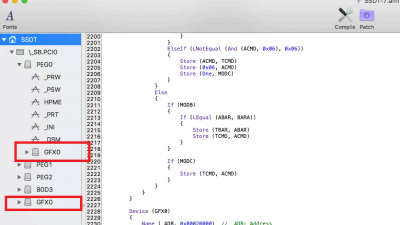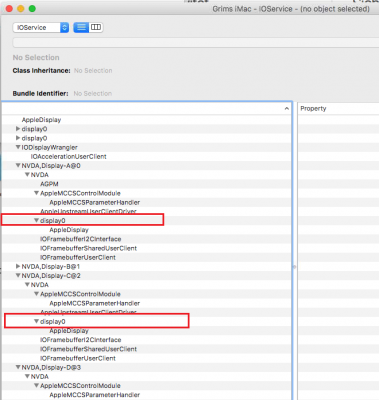- Joined
- Apr 22, 2016
- Messages
- 36
- Motherboard
- Asus Rog g751jl touch Laptop, Clover UEFI
- CPU
- 4th Gen Intel Core i7-4720HQ 2.6GHz processor
- Graphics
- NVIDIA GTX 965M graphics
Hi,
I have an Asus g751 that I have made into a Hackintosh running Sierra. I have almost everything working properly but...
Two external monitors plus the laptop screen in Windows 10 works fine using the same connections as above (thunderbolt dock hdmi, laptop hdmi port)
Any thoughts on what I should try to get it working in Sierra? I couldn't find a similar problem like this on the forum.
Thanks
I have an Asus g751 that I have made into a Hackintosh running Sierra. I have almost everything working properly but...
- If I plug in a monitor into the HDMI port on the laptop, the laptop screen goes black and is not recognized, yet the external monitor works.
- If I plug a monitor into my OWC thunderbolt dock hdmi port AND into plug another monitor into the laptop hdmi port I have two external monitors but still blank screen on the laptop
- If I plug a monitor into the OWC dock hdmi after Mac OS boots, the logon screen on the laptop screen will remain frozen but I can see and use and login on the external screen which displays fine and logs in as normal, yet the laptop screen will remain frozen until restart or shutdown.
- If I plug a TV that is not on standby into OWC dock hdmi only prior to booting Mac OS, then both the laptop screen and the TV will display but if it's with a monitor on standby not a TV, this results in the laptop screen freezing, yet displaying fine on the external display.
Two external monitors plus the laptop screen in Windows 10 works fine using the same connections as above (thunderbolt dock hdmi, laptop hdmi port)
Any thoughts on what I should try to get it working in Sierra? I couldn't find a similar problem like this on the forum.
Thanks