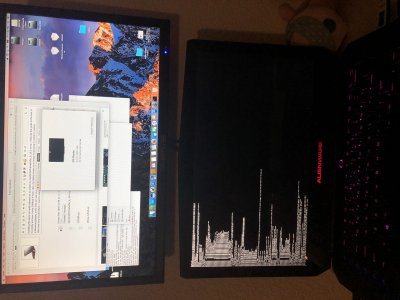- Joined
- Aug 7, 2016
- Messages
- 27
- Motherboard
- Alieanwere m15r2
- CPU
- i9-9980HK
- Graphics
- UHD 630
- Mac
- Mobile Phone
Installing the kexts correctly allowed me to create my AppleIntelFramebuffer_6_16.0 dump. I followed the guide to the best of my ability and now I show 2048mb if Vram. Also, my laptop screen is no longer functioning or visible in system preferences/display, and I only can use my top screen (external monitor). I will upload everything I now have, as I am not sure what may help troubleshoot. I want to thank you again for taking the time to help me!