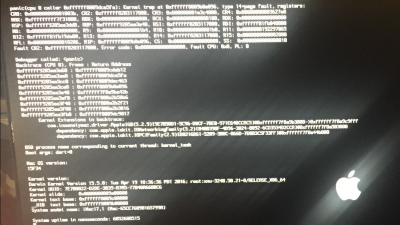- Joined
- Jul 20, 2016
- Messages
- 4
- Motherboard
- Gigabyte H170N-WIFI
- CPU
- i5-6500
- Graphics
- GTX 1060
Hello everyone! This is my first hackintosh build so please forgive me if I screwed something obvious up. Here are my components:
CPU: i5-6500 (Using on-board graphics for now)
Mobo: Gigabyte GA-H170N-WIFI
I installed El Capitan using a USB drive following the guide exactly (http://www.tonymacx86.com/threads/u...pitan-on-any-supported-intel-based-pc.172672/). I was able to install the OS and the basic functions were working fine. I wanted to get iMessage to work, so I followed this guide (https://www.******.com/r/hackintosh/comments/2wohwn/getting_imessage_working_on_10102_generating/) but upon rebooting, I get a kernel panic. I've included a screenshot of the error (sorry it's a little blurry). If I had a backup made, it would be easy to just get rid of the kext that is causing the issue, but since it was a fresh install, I don't have any backups.
Additionally, I've tried to boot into the USB again and just wipe my hard drive and start over. When I select the USB in the Clover boot menu, it begins to load but then freezes and does not enter the installer. Is it possible that this is a Clover issue? Does anybody know how I can wipe my hard drive/boot loader and start fresh?
Thanks!
CPU: i5-6500 (Using on-board graphics for now)
Mobo: Gigabyte GA-H170N-WIFI
I installed El Capitan using a USB drive following the guide exactly (http://www.tonymacx86.com/threads/u...pitan-on-any-supported-intel-based-pc.172672/). I was able to install the OS and the basic functions were working fine. I wanted to get iMessage to work, so I followed this guide (https://www.******.com/r/hackintosh/comments/2wohwn/getting_imessage_working_on_10102_generating/) but upon rebooting, I get a kernel panic. I've included a screenshot of the error (sorry it's a little blurry). If I had a backup made, it would be easy to just get rid of the kext that is causing the issue, but since it was a fresh install, I don't have any backups.
Additionally, I've tried to boot into the USB again and just wipe my hard drive and start over. When I select the USB in the Clover boot menu, it begins to load but then freezes and does not enter the installer. Is it possible that this is a Clover issue? Does anybody know how I can wipe my hard drive/boot loader and start fresh?
Thanks!