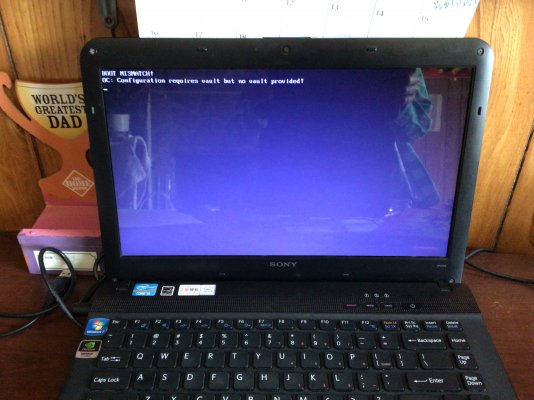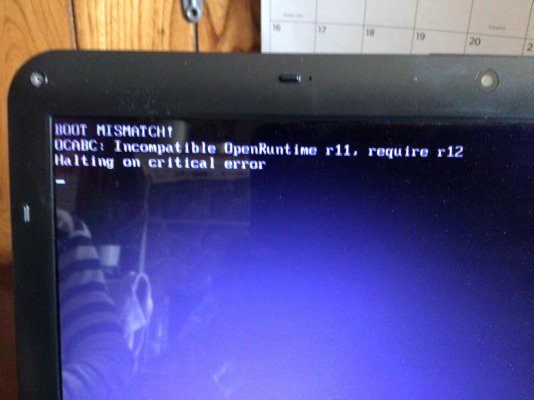- Joined
- May 12, 2021
- Messages
- 21
- Motherboard
- Sony VPCEG200C
- CPU
- I5 2.4 GHz 2520m
- Graphics
- 310M
I have already tried so many times but every single time i failed. I use a VAIO laptop and I have 4 gigs of ram. Before I have fixed a few problems. But this time it kept showing this (picture above). My cpu is a core i5 sandybridge (2th gen) please help.