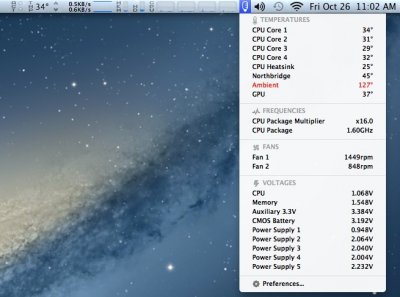You are using an out of date browser. It may not display this or other websites correctly.
You should upgrade or use an alternative browser.
You should upgrade or use an alternative browser.
Is this a good CPU cooler for my build?
- Thread starter EddyMac
- Start date
- Status
- Not open for further replies.
- Joined
- May 12, 2011
- Messages
- 2,580
- Motherboard
- GA-X99M-Gaming 5
- CPU
- i7-5930K
- Graphics
- GTX 970
- Mac
- Classic Mac
- Mobile Phone
That's not going to work unless you use the Official Tonymacx86 Duct Tape!
- Joined
- Oct 29, 2011
- Messages
- 955
- Motherboard
- GA-Z170X-UD5 TH
- CPU
- i7 6700K
- Graphics
- RX 580
- Mac
- Mobile Phone
LOL
OK so I've assembled the computer (more tweaking, cable management, etc. later) and installed OS X Mountain Lion. The build makes a fair bit more noise than I expected but there's probably not much I can do about that.
TEMPS: When people talk about CPU temps on here, are they giving the CPU Heatsink temp from HW Monitor or what? That reading is 38C for me at idle. BUT the ambient temperature says something really high, like 127C!! What's up with that?
In BIOS the temp shows as 45 - 48 C.
Any help appreciated.
OK so I've assembled the computer (more tweaking, cable management, etc. later) and installed OS X Mountain Lion. The build makes a fair bit more noise than I expected but there's probably not much I can do about that.
TEMPS: When people talk about CPU temps on here, are they giving the CPU Heatsink temp from HW Monitor or what? That reading is 38C for me at idle. BUT the ambient temperature says something really high, like 127C!! What's up with that?
In BIOS the temp shows as 45 - 48 C.
Any help appreciated.
- Joined
- Sep 2, 2010
- Messages
- 91
- Motherboard
- ASRock B450M Pro4
- CPU
- Ryzen 5 3600
- Graphics
- RX 580
- Mac
- Mobile Phone
Am having an issue with my ambient temps in H/M and iStat. Both programs indicates that my ambient temp is 127c. Everything else seems normal ill attach a pic. my case is wide open. here is my system specs.
Z77N 16 GB RAM F2 Bios ML as OS 128 GB SSD. Bitfenix Prodigy case with a 230mm Fan in front.
Z77N 16 GB RAM F2 Bios ML as OS 128 GB SSD. Bitfenix Prodigy case with a 230mm Fan in front.
Attachments
- Joined
- Sep 24, 2012
- Messages
- 634
- Motherboard
- GA-Z77N-WiFi
- CPU
- i5-3570k
- Graphics
- 6870 SuperOC
- Mac
- Classic Mac
- Mobile Phone
Exactly the same problem here. I guess it interprets the sensor wrong (it jumps to 201°C sometimes). Same board, case and fan (!!).Am having an issue with my ambient temps in H/M and iStat. Both programs indicates that my ambient temp is 127c. Everything else seems normal ill attach a pic. my case is wide open. here is my system specs.
Z77N 16 GB RAM F2 Bios ML as OS 128 GB SSD. Bitfenix Prodigy case with a 230mm Fan in front.
- Joined
- Oct 29, 2011
- Messages
- 955
- Motherboard
- GA-Z170X-UD5 TH
- CPU
- i7 6700K
- Graphics
- RX 580
- Mac
- Mobile Phone
Weird that it shows 127C for everyone.
I downloaded and installed iStat Menus and the only temp it shows is "Exit Fan" at 230C! How do I get it to show other temps? When I ran it the first time it wanted to install some software. I was afraid this might be some kind of kext that would mess up my system so I said no. Should I allow it to install whatever it wants? I already have FakeSMC and its plugins.
I downloaded and installed iStat Menus and the only temp it shows is "Exit Fan" at 230C! How do I get it to show other temps? When I ran it the first time it wanted to install some software. I was afraid this might be some kind of kext that would mess up my system so I said no. Should I allow it to install whatever it wants? I already have FakeSMC and its plugins.
- Joined
- Oct 29, 2011
- Messages
- 955
- Motherboard
- GA-Z170X-UD5 TH
- CPU
- i7 6700K
- Graphics
- RX 580
- Mac
- Mobile Phone
Turns out that the Startech firewire PCI card causes some systems to not be able to shut down. You choose shut down from the Apple menu, the computer shuts completely down, then after 4 seconds starts up again. I had to remove that card and put in a Syba PCI card and it now shuts down properly. The Syba card is also slightly thinner and has no stuff protruding out the back so I didn't need the duct tape! 
- Joined
- May 6, 2012
- Messages
- 29
- Motherboard
- GA-Z77X-UP5 TH
- CPU
- i7 3770K
- Graphics
- HD4000
- Mac
- Mobile Phone
Weird that it shows 127C for everyone.
I downloaded and installed iStat Menus and the only temp it shows is "Exit Fan" at 230C! How do I get it to show other temps? When I ran it the first time it wanted to install some software. I was afraid this might be some kind of kext that would mess up my system so I said no. Should I allow it to install whatever it wants? I already have FakeSMC and its plugins.
EddyMac,
Also on my real MacBook Pro it shows in iStat 126 C for the GPU Die?!
- Joined
- Oct 7, 2012
- Messages
- 3
- Motherboard
- GA-Z77N-WIFI
- CPU
- i5 3570K
- Graphics
- HD4000
- Mac
- Classic Mac
- Mobile Phone
Mine also says 127 degrees for ambient temperature. Does anyone know what might be happening?
- Status
- Not open for further replies.
Copyright © 2010 - 2024 tonymacx86 LLC