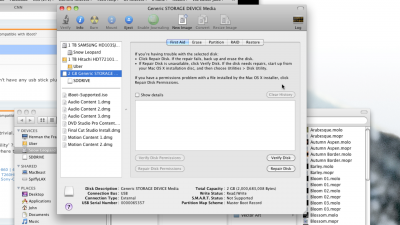- Joined
- May 13, 2010
- Messages
- 84
- Mac
- Classic Mac
- Mobile Phone
MacMan said:- Which audio port? Do you have Legacy889aHDA.kext in /Extra/Extensions?
- To cure the orange icons, install IOAHCIBlockStorageInjector or replace JMicron36xeSATA with JMicron36xSATA
I have two green audio ports in my motherboard and I tried using them both. Sound doesn't work on either one. I can't even adjust my volume. Yes I have Legacy889aHDA.kext in my /Extra/Extensions along with Legacy889HDA.kext, Legacy888HDA.kext, and Legacy888bHDA.kext.
Also I have the IOAHCIBlockStorageInjector.kext file in my /Extra and both JMicron36xeSATA.kext and JMicron36xSATA.kext in /Extra/Extensions. Problem is still there.