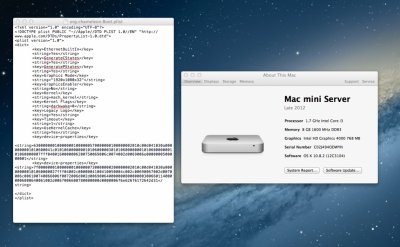- Joined
- Jun 12, 2011
- Messages
- 19
- Motherboard
- ASUS ROG MAXIMUS XI HERO
- CPU
- i9 9900K
- Graphics
- RX 580
- Mac
- Classic Mac
- Mobile Phone
I also had the problem in waking-from-sleep (no display comes back from S3 sleep),
and after several install trials, I think I have fixed it.
I extracted the vanilla DSDT from my DC3217IYE (BIOS ver. 32) and applied Dreramwatcher's patch:
http://www.tonymacx86.com/hdmi-audio/81396-intel-nuc-hdmi-audio-2.html#post508126
I have attached the final DSDT.aml in the following post.
http://www.tonymacx86.com/hdmi-audio/81396-intel-nuc-hdmi-audio-3.html#post519835
Then I installed OS X 10.8.2 by UniBeast, and ran MultiBeast 5.2.1 in the following settings:
- UserDSDT or DSDT-Free Installation
- 10.8.1+ TRIM Patch
- Intel - hnak's AppleIntelE1000e
- Patched AppleIntelCPUPowerManagement OS X 10.8.x
- System Definitions > Mac mini > Mac mini 5,1
All the BIOS settings are as default except for the video memory size that is set to 128MB.
and after several install trials, I think I have fixed it.
I extracted the vanilla DSDT from my DC3217IYE (BIOS ver. 32) and applied Dreramwatcher's patch:
http://www.tonymacx86.com/hdmi-audio/81396-intel-nuc-hdmi-audio-2.html#post508126
I have attached the final DSDT.aml in the following post.
http://www.tonymacx86.com/hdmi-audio/81396-intel-nuc-hdmi-audio-3.html#post519835
Then I installed OS X 10.8.2 by UniBeast, and ran MultiBeast 5.2.1 in the following settings:
- UserDSDT or DSDT-Free Installation
- 10.8.1+ TRIM Patch
- Intel - hnak's AppleIntelE1000e
- Patched AppleIntelCPUPowerManagement OS X 10.8.x
- System Definitions > Mac mini > Mac mini 5,1
All the BIOS settings are as default except for the video memory size that is set to 128MB.