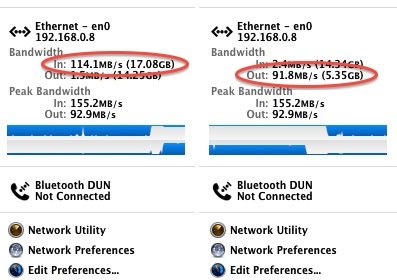- Joined
- Nov 1, 2010
- Messages
- 58
- Motherboard
- Asrock X299 OC Formula
- CPU
- i9-7900X
- Graphics
- Vega
- Mac
- Mobile Phone
It seems the apple stock driver (Intel82574L.kext) doesn't like the sandy bridge chipset or in my case the Z68. I tested in a Asus P6T-SE with a i7-920 and it works just fine in 10.7.3. On my GA-Z68X-UD5, it stops working after a few seconds.