- Joined
- May 3, 2013
- Messages
- 2
- Motherboard
- Asus B75M-A
- CPU
- i7-3770
- Graphics
- Intel HD 4000
- Mac
- Classic Mac
- Mobile Phone
I was looking for some guide or info to install successfully Mountain Lion 10.8.3 on this board but all the info was not too useful so, trying different configurations finally I got installed and use it almost 100%.
This is my hardware info:
MoBo: Asus B75M-A (specs here: http://www.asus.com/Motherboards/B75MA/#specifications)
Processor: Intel core i7-3770
Graphics: iGPU HD 4000 (ML Works natively)
RAM: Kingston Value Ram DDR3 1333MHz 4GB x2
HDD: Western Digital 160GB SATA.
Setting up the BIOS:
As first, load default values and then change all next options:
· Under Advanced \ SATA Configuration set SATA Mode Selection to AHCI (Configured as default but ensure it is set to AHCI)
· Under Advanced \ SATA Configuration set all Hot Plug to Enabled (Except the one you use for the OSX boot drive, may be used as optional)
· Under Advanced \ System Agent Configuration \ Graphics Configuration set Primary Display to iGPU and iGPU Memory to 96MB (Needed to be recognized by ML, Chimera or Chameleon)
· Under Advanced \ USB Configuration set EHCI Hand-off to Enabled
· Under Advanced \ APM set Restore AC Power Loss to Power On and Power On By PCIE to Enabled (PCIE is for Wake-on-Lan)
· Under CPU Virtualization Technologies must be set to disabled.
Installation and setup:
· Boot using Unibeast USB stick (press F8 at Asus logo) and select your USB drive´s model and/or Brand.
· At Chimera loader input these flags: -v PCIRootUID=0 dart=0 “Graphics Mode=”1680x1050x32” –v to boot on verbose mode, PCIRootUID=0 to reach successfully installation screen; dart=0 MUST be used in order to boot and avoid endless spinning Wheel (it must be used cause i7-3770 supports Virtualization Technology and if you are using a different CPU without VT, maybe could be omitted); “Graphics Mode”=”1680x1050x32” must be used to get a properly resolution and not a distorted image. NOTE: “1680x1050x32” must be changed for the maximum resolution supported by your monitor, vg: “1280x768x32”)
· Soon as you reach installation screen you can follow Tony´s guide at: http://www.tonymacx86.com/61-unibeast-install-os-x-mountain-lion-any-supported-intel-based-pc.html
· Once ML is installed restart and boot again on your Unibeast USB and input above flags to reach ML desktop.
· Run Multibeast (download at: http://www.tonymacx86.com/downloads.php?do=file&id=166)
· Select the next options:
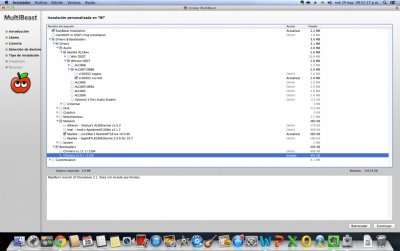
Network driver will ask you to restart, restart and boot again from Unibeast and boot with flags descripted above in order to reach ML desktop.
I recommend to download Chameleon Wizard and Install Chameleon´s last version in order to simple edit SMBIOS.plist
Once on ML go to /Extra and edit your org.chameleon.Boot.plist and make it seen as next:
<key>EthernetBuiltIn</key>
<string>Yes</string>
<key>Graphics Mode</key>
<string>1650x1050x32</string> ---- Edit with your monitor resolution
<key>GraphicsEnabler</key>
<string>Yes</string>
<key>Kernel</key>
<string>mach_kernel</string>
<key>Kernel Flags</key>
<string>dart=0</string>
<key>Legacy Logo</key>
<string>Yes</string>
<key>Theme</key>
<string>LoginToLion</string>
<key>Timeout</key>
<string>2</string>
<key>UseKernelCache</key>
<string>Yes</string>
NOTE: you must ensure to erase <key>Darkwake=0</key>
Save your file and that´s it!! Now you can restart without boot flags and HD 4000 fully working.
NOTE: I have not need to use Sleep so this is way I´m not sure how to make it work.
EDIT:
I was unable to mount SATA drives so I made a clean install, and follow every steps above but added "3rd party SATA" kexts and using last chimera to fix this error.
EDIT 2:
I´ve applied the 10.8.4 update through App Store and audio must be installed with Multibeast after reboot.
This is my hardware info:
MoBo: Asus B75M-A (specs here: http://www.asus.com/Motherboards/B75MA/#specifications)
Processor: Intel core i7-3770
Graphics: iGPU HD 4000 (ML Works natively)
RAM: Kingston Value Ram DDR3 1333MHz 4GB x2
HDD: Western Digital 160GB SATA.
Setting up the BIOS:
As first, load default values and then change all next options:
· Under Advanced \ SATA Configuration set SATA Mode Selection to AHCI (Configured as default but ensure it is set to AHCI)
· Under Advanced \ SATA Configuration set all Hot Plug to Enabled (Except the one you use for the OSX boot drive, may be used as optional)
· Under Advanced \ System Agent Configuration \ Graphics Configuration set Primary Display to iGPU and iGPU Memory to 96MB (Needed to be recognized by ML, Chimera or Chameleon)
· Under Advanced \ USB Configuration set EHCI Hand-off to Enabled
· Under Advanced \ APM set Restore AC Power Loss to Power On and Power On By PCIE to Enabled (PCIE is for Wake-on-Lan)
· Under CPU Virtualization Technologies must be set to disabled.
Installation and setup:
· Boot using Unibeast USB stick (press F8 at Asus logo) and select your USB drive´s model and/or Brand.
· At Chimera loader input these flags: -v PCIRootUID=0 dart=0 “Graphics Mode=”1680x1050x32” –v to boot on verbose mode, PCIRootUID=0 to reach successfully installation screen; dart=0 MUST be used in order to boot and avoid endless spinning Wheel (it must be used cause i7-3770 supports Virtualization Technology and if you are using a different CPU without VT, maybe could be omitted); “Graphics Mode”=”1680x1050x32” must be used to get a properly resolution and not a distorted image. NOTE: “1680x1050x32” must be changed for the maximum resolution supported by your monitor, vg: “1280x768x32”)
· Soon as you reach installation screen you can follow Tony´s guide at: http://www.tonymacx86.com/61-unibeast-install-os-x-mountain-lion-any-supported-intel-based-pc.html
· Once ML is installed restart and boot again on your Unibeast USB and input above flags to reach ML desktop.
· Run Multibeast (download at: http://www.tonymacx86.com/downloads.php?do=file&id=166)
· Select the next options:
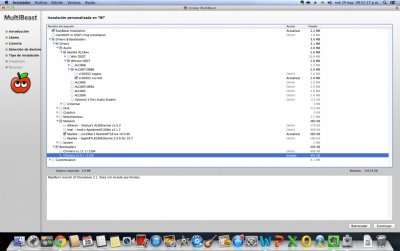
Network driver will ask you to restart, restart and boot again from Unibeast and boot with flags descripted above in order to reach ML desktop.
I recommend to download Chameleon Wizard and Install Chameleon´s last version in order to simple edit SMBIOS.plist
Once on ML go to /Extra and edit your org.chameleon.Boot.plist and make it seen as next:
<key>EthernetBuiltIn</key>
<string>Yes</string>
<key>Graphics Mode</key>
<string>1650x1050x32</string> ---- Edit with your monitor resolution
<key>GraphicsEnabler</key>
<string>Yes</string>
<key>Kernel</key>
<string>mach_kernel</string>
<key>Kernel Flags</key>
<string>dart=0</string>
<key>Legacy Logo</key>
<string>Yes</string>
<key>Theme</key>
<string>LoginToLion</string>
<key>Timeout</key>
<string>2</string>
<key>UseKernelCache</key>
<string>Yes</string>
NOTE: you must ensure to erase <key>Darkwake=0</key>
Save your file and that´s it!! Now you can restart without boot flags and HD 4000 fully working.
NOTE: I have not need to use Sleep so this is way I´m not sure how to make it work.
EDIT:
I was unable to mount SATA drives so I made a clean install, and follow every steps above but added "3rd party SATA" kexts and using last chimera to fix this error.
EDIT 2:
I´ve applied the 10.8.4 update through App Store and audio must be installed with Multibeast after reboot.
