- Joined
- Apr 17, 2017
- Messages
- 18
- Motherboard
- Asus z270f
- CPU
- i7 7700K
- Graphics
- Asus GeForce 1080 TI OC
- Mac
Hey!
First up: My System was running like charm with everything working from the beginning! (Asus z270f; 7700k, 1080ti).
I just received my Fenvi t919 WiFi/BT Card that should be fully functional even in bios/bootscreen/EFI use (HID PRoxy).
I installed the card, booted the system Up and experiencing kernel panic. I think it hast something to do with PCI-E. The BIOS settings are alright i think. I cant find anything on the internet about this special card.
I thought because of the card fully supporting macOS there is nothing else to do than install. Do i need special kext or clover EFI settings?
i made a screenshot:
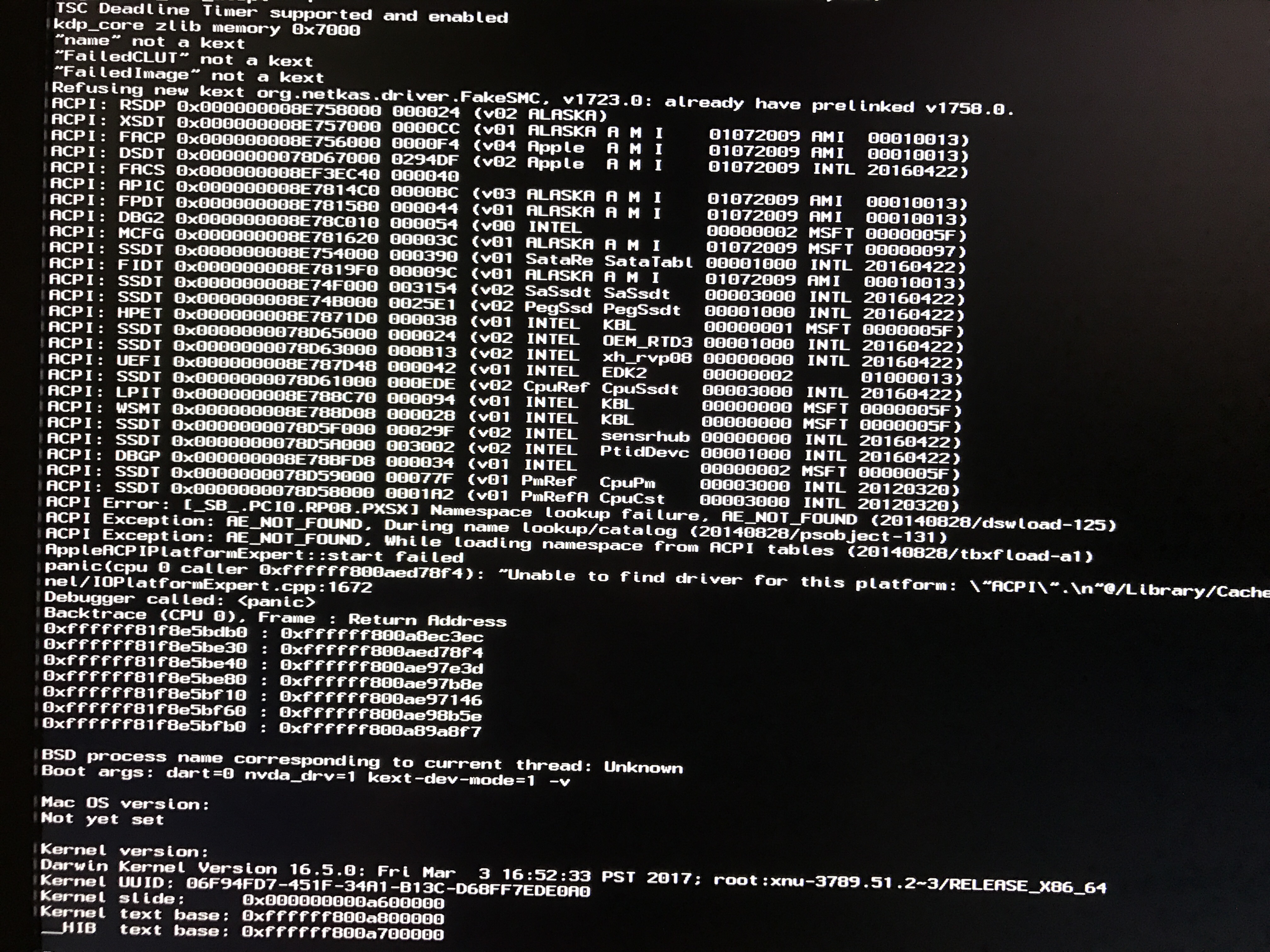
i really need any advice... i cant figure out what to do by myself... i didnt found any postings that helped me...
your help is appreciated!
Greetings
First up: My System was running like charm with everything working from the beginning! (Asus z270f; 7700k, 1080ti).
I just received my Fenvi t919 WiFi/BT Card that should be fully functional even in bios/bootscreen/EFI use (HID PRoxy).
I installed the card, booted the system Up and experiencing kernel panic. I think it hast something to do with PCI-E. The BIOS settings are alright i think. I cant find anything on the internet about this special card.
I thought because of the card fully supporting macOS there is nothing else to do than install. Do i need special kext or clover EFI settings?
i made a screenshot:
i really need any advice... i cant figure out what to do by myself... i didnt found any postings that helped me...
your help is appreciated!
Greetings
Last edited:
