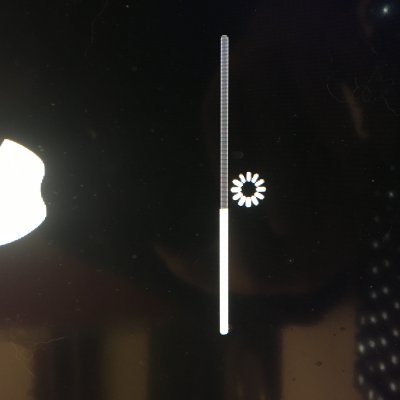- Joined
- Jul 25, 2012
- Messages
- 6,663
- Motherboard
- Gigabyte GA-Z77X-UP5 TH
- CPU
- i7-3770K
- Graphics
- HD 4000+GT 710
- Mac
- Mobile Phone
PS. Even though it is irrelevant (most likely) I also would like to add that my Clover doesnt remember the last drive booted and will not start any partition automatically, no matter what timeout value I add. Can that be fixed too?
Thank you for providing the requested uploads
- The uploads include BIOS Options+Boot screen image(s) with Prohibit Entry Sign error+CLOVER from USB Installer used for this High Sierra Installation failure.
- I have uploaded annotated image as I see the connecting thread from the USB installer contents (mainly CLOVER) to BIOS Options ( or lack there of) and the Verbose Boot Prohibit Sign Error.
- I believe current Boot error is related to your High Sierra USB installer losing its ability to transfer files because of USB port problem.
- The USB port problem may be related to:
- BIOS choice
- Config.plist _Device_USB_lacking [√] FixOwnership
- I am unsure if it could be related to the choice of USB port on the Computer 's Front bezel or some USB 3 port at the rear.
- Fixing the above Prohibit Sign error by correcting the observed problem in BIOS and config.plist alone is unlikely to stop other boot failures at a different stage of booting as there are a number of other flaws in CLOVER.
- The usual way of troubleshoot is to fix one problem at a time and and continue to boot in Verbose mode and based on the error seen at a later stage, fix them in a sequential manner by analysis and corellating with BIOS and CLOVER configurations present at that time to find a fix to use unless someone with the exact hardware trying to install the same maCOS has already created a manual you can just copy from the Forum and use.
- The poster has to keep the readers informed what changes have been made to the BIOS and Boot disk preceding each error screen uploaded.
Attachments
-
 1.Vt-D Enabled!.png143.7 KB · Views: 154
1.Vt-D Enabled!.png143.7 KB · Views: 154 -
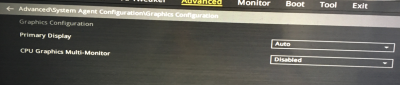 2.Primary Display Auto.png512.8 KB · Views: 135
2.Primary Display Auto.png512.8 KB · Views: 135 -
 3.Advanced USB Config-2 Auto.png872.2 KB · Views: 142
3.Advanced USB Config-2 Auto.png872.2 KB · Views: 142 -
 4.Advanced PowerManagement.png1 MB · Views: 142
4.Advanced PowerManagement.png1 MB · Views: 142 -
 5.BIOS _Boot.png1.1 MB · Views: 142
5.BIOS _Boot.png1.1 MB · Views: 142 -
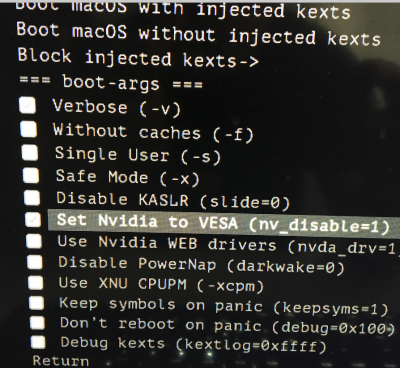 6.Verbose Boot_CBM _nvdisable=1.png1.5 MB · Views: 145
6.Verbose Boot_CBM _nvdisable=1.png1.5 MB · Views: 145 -
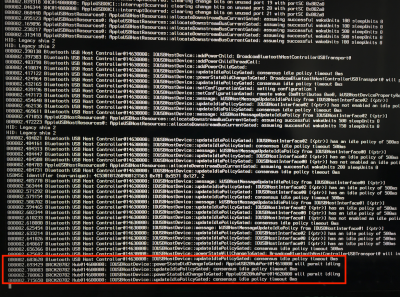 7.Verbose boot Screen shot USB timeout.png2.4 MB · Views: 133
7.Verbose boot Screen shot USB timeout.png2.4 MB · Views: 133 -
 8.Verbose Boot Screen_USB Timed out _root device missing.png2 MB · Views: 142
8.Verbose Boot Screen_USB Timed out _root device missing.png2 MB · Views: 142 -
 1.CLOVER:kexts:Other.png340.6 KB · Views: 135
1.CLOVER:kexts:Other.png340.6 KB · Views: 135 -
 2.CLOVER:drivers64UEFI.png109.8 KB · Views: 141
2.CLOVER:drivers64UEFI.png109.8 KB · Views: 141 -
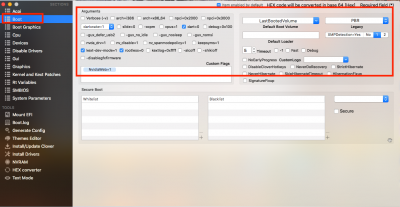 1.configplist_Boot _.png308.6 KB · Views: 143
1.configplist_Boot _.png308.6 KB · Views: 143 -
 2.configplist_Devices_USB_FixOwnership.png237.5 KB · Views: 141
2.configplist_Devices_USB_FixOwnership.png237.5 KB · Views: 141 -
 3.configplist_RT Variables_CsrActiveConfig=0x3->0x67.png262.9 KB · Views: 131
3.configplist_RT Variables_CsrActiveConfig=0x3->0x67.png262.9 KB · Views: 131 -
 4.config.plist_SMBIOS_No Model name.png242.9 KB · Views: 134
4.config.plist_SMBIOS_No Model name.png242.9 KB · Views: 134 -
 5.configplist_System Parameters .png182.2 KB · Views: 96
5.configplist_System Parameters .png182.2 KB · Views: 96